The list of agents, lenders and team leaders is automatically generated from your Great Agent account using the Agent Roaster ("GA Agents") module in Divi Builder.
Showing a team leader or Founder before anyone else on my Agent Roaster?
- On your computer, log in to Great Agent as a Admin user
- Click on Access Wordpress in the menu on the left
- Click on Pages
- Find the page that lists your agents, e.g. About Us
- Click Edit
- Click Edit with Front End Editor
- Click on the GA Agents module
- In the input field, specify the email addresses that you want to be shown first, for example
brad@rnpsells.com, scott@rnpsells.com, greg@rnpsells.com - This would show these 3 users first (assuming your have users with those email addresses in the CRM) before it list any other users.
- Click the green button with the checkmark to apply your settings
- Click Save
- Your page will now show those 3 agents before the rest of the agents
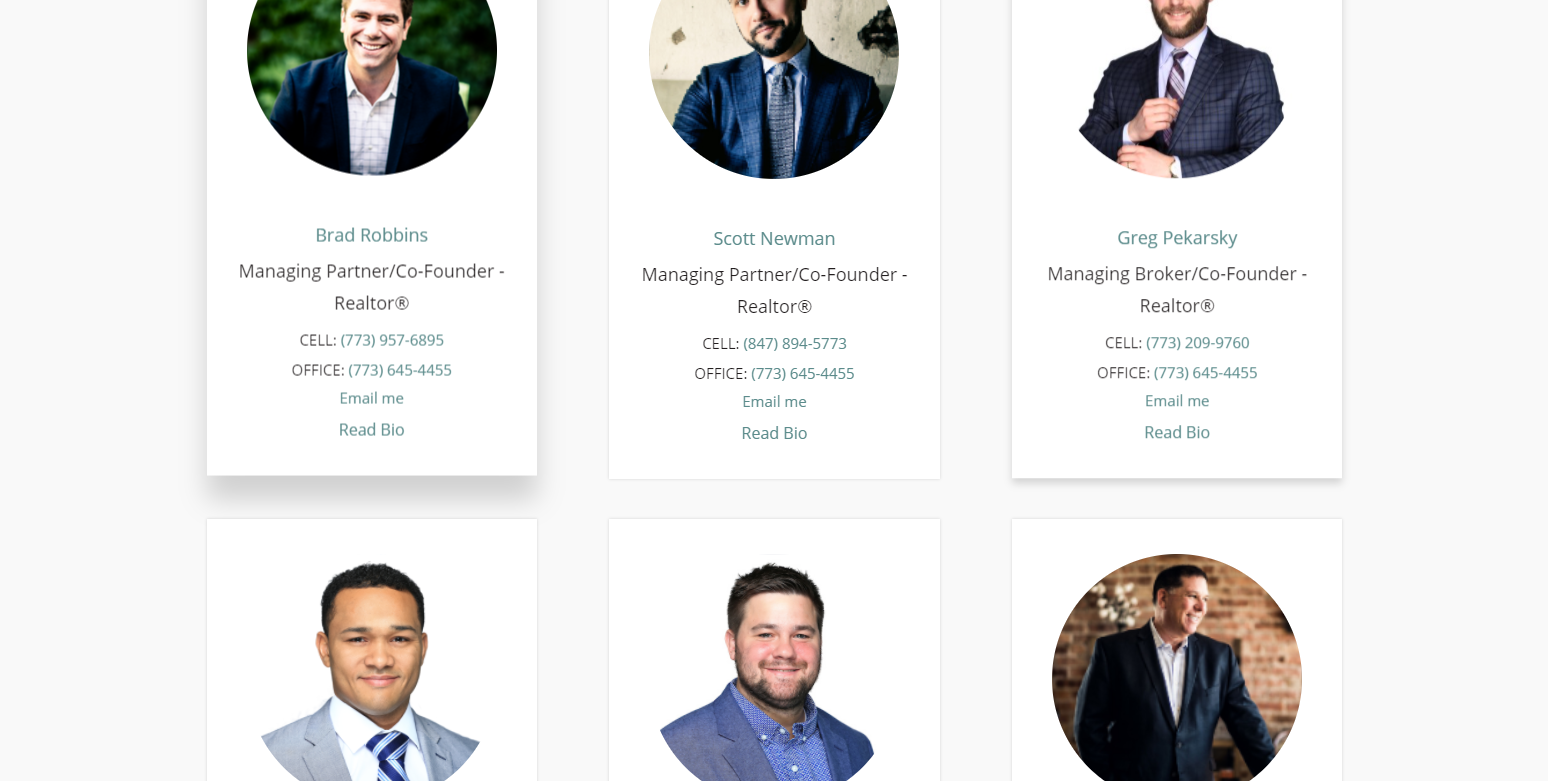
Excluding certain agents from the About Us / Meet Our Team page
By default any users in the CRM will be shown on the About Us page. Removing specific agents is done directly that user's CRM account or by an admin user in the CRM.
- On your computer, log in to Great Agent as a Admin user
- Click on Agents in the menu on the left
- Click on the name of the agent you no longer want to include on the About Us page
- Scroll down to the
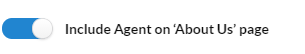
- Turn if Off
- Click "Save"
Please, watch the video tutorial on this by following the link.
Comments
0 comments
Article is closed for comments.