The ‘Unsubscribe’ button needs to be added manually to the marketing templates. Please, follow these instructions to have the ‘unsubscribe’ option on your marketing e-mails.
- Go to the ‘Marketing’ tab on the left-side menu.
- Click on the ‘Marketing Templates’.
- Click on ‘Create Marketing Email Template’ or choose the one you already have.
- Choose the ‘HTML’ option on the right-side menu.
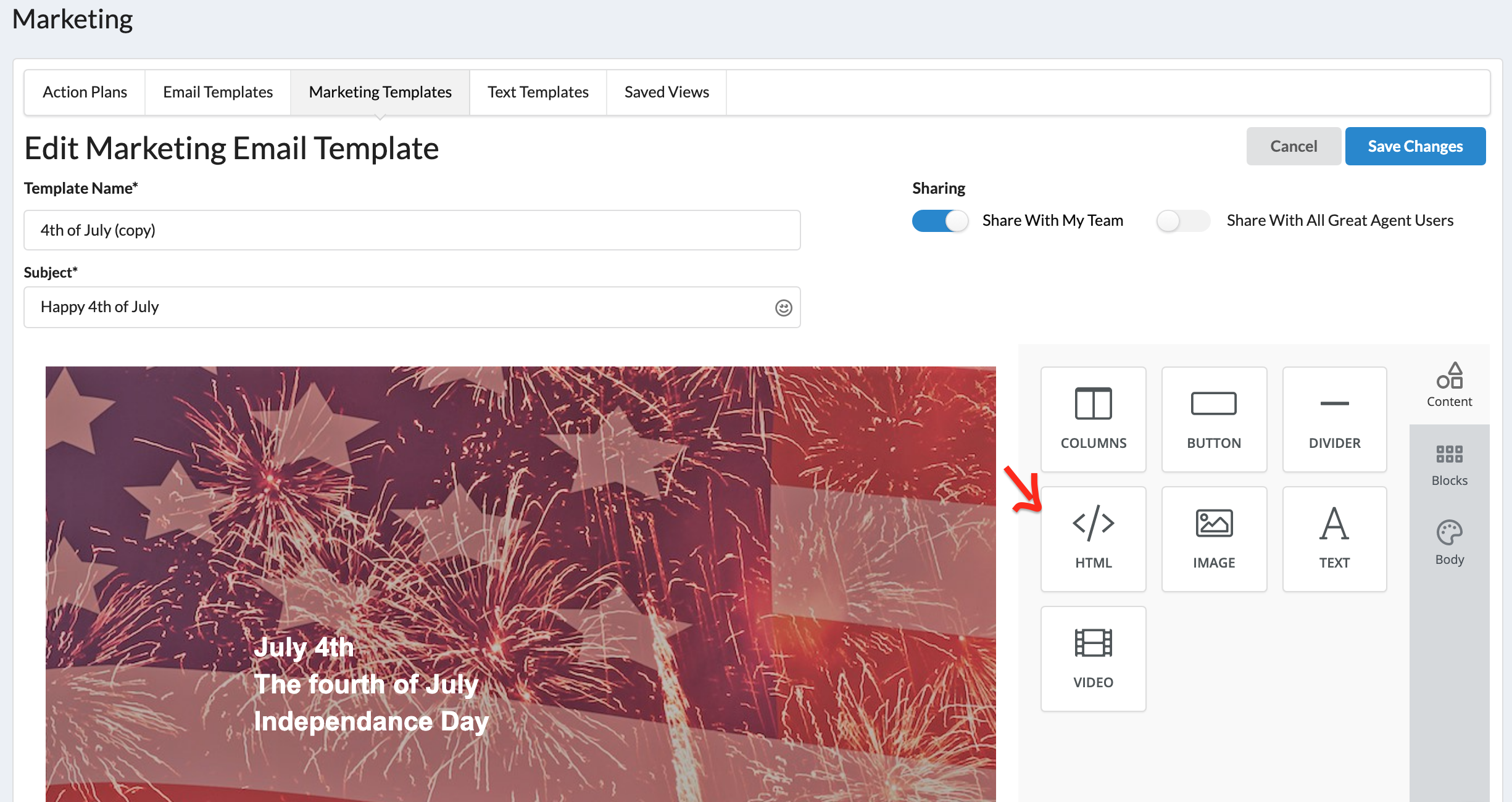
5. Drag it to the spot on the e-mail where you want your ‘unsubscribe’ button to be placed.
6. Double click on it and add this code in the window on the right - <a href="[unsub]" style=color:#c0c0c0>Unsubscribe</a>
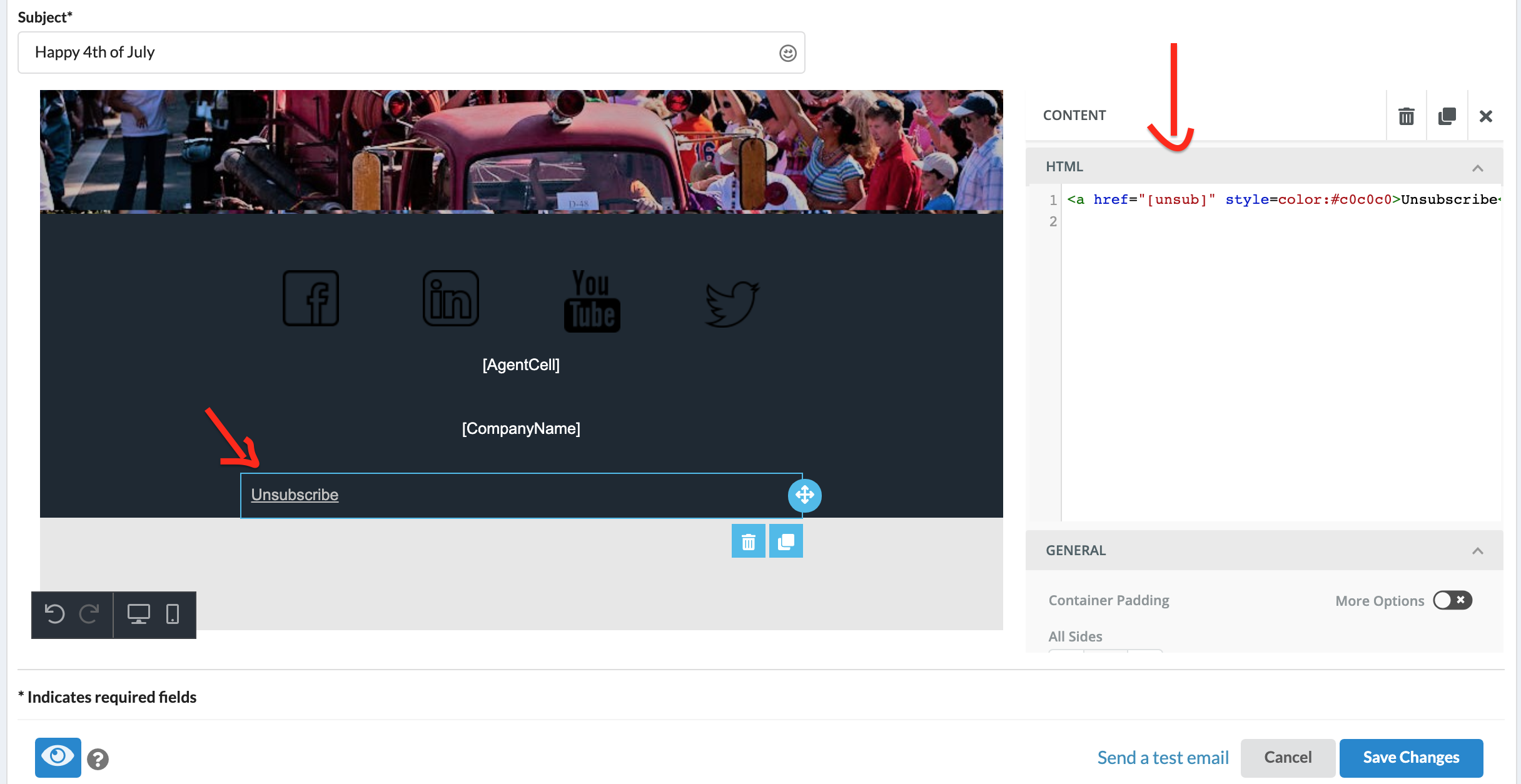
7. The ‘unsubscribe’ button will appear there. Just click on the ‘Save changes’ to save your actions.
Comments
0 comments
Please sign in to leave a comment.