Here at Great Agent we know you are constantly on the move. While Great Agent doesn’t have an official app for iPhone or Android, we have optimized our platform for the mobile experience. You can even add Great Agent to your phone's home screen the same you would with an official app. Here’s how!
On an iPhone:
- Open up the default web browser on your phone.
- Visit crm.greatagentusa.com
- Log in with your username and password
- Press the box with the upward arrow at the bottom of the screen pictured below.
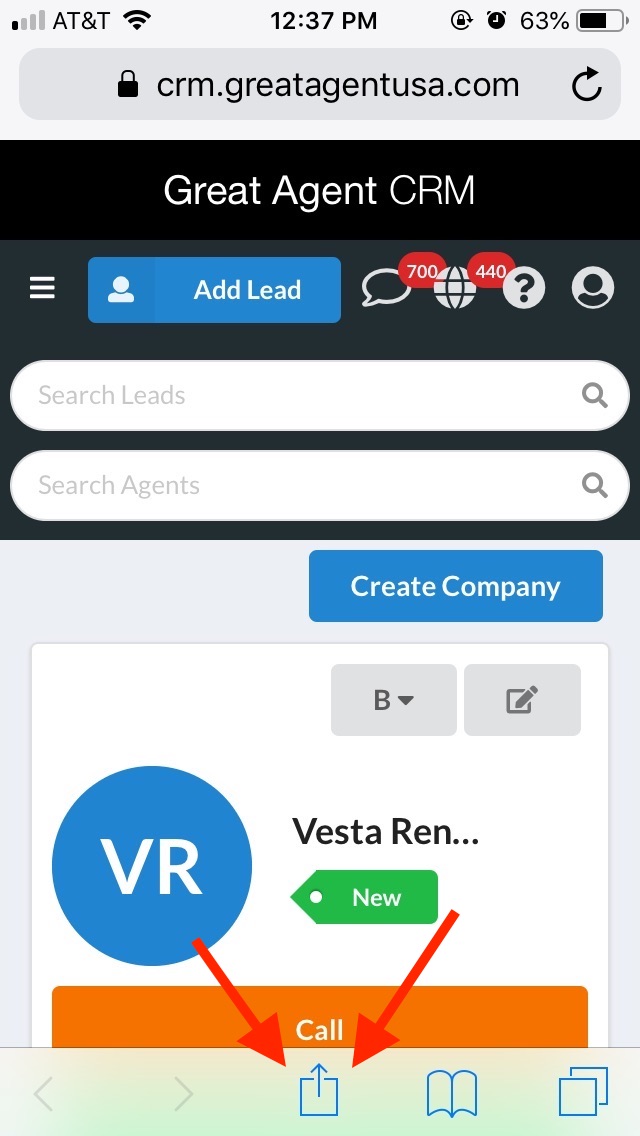
- Scroll to the left on the bottom bar (that starts with the “Add to Reading List” button) until you see the “Add to Home Screen” button.
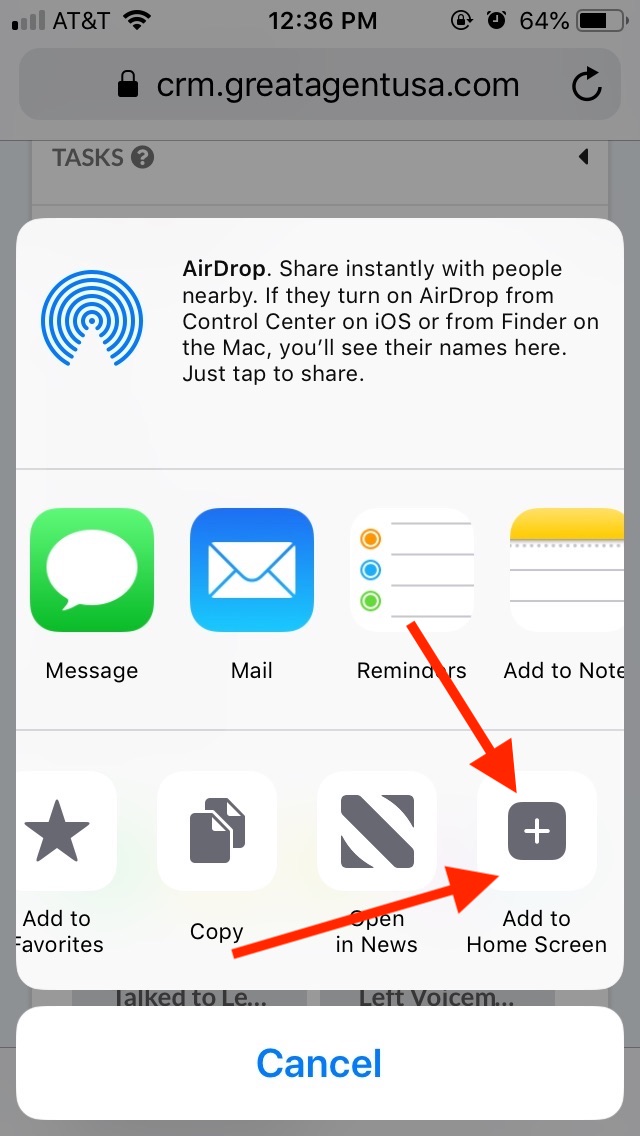
- Click the “Add to Home Screen” button, then click add in the upper right corner.
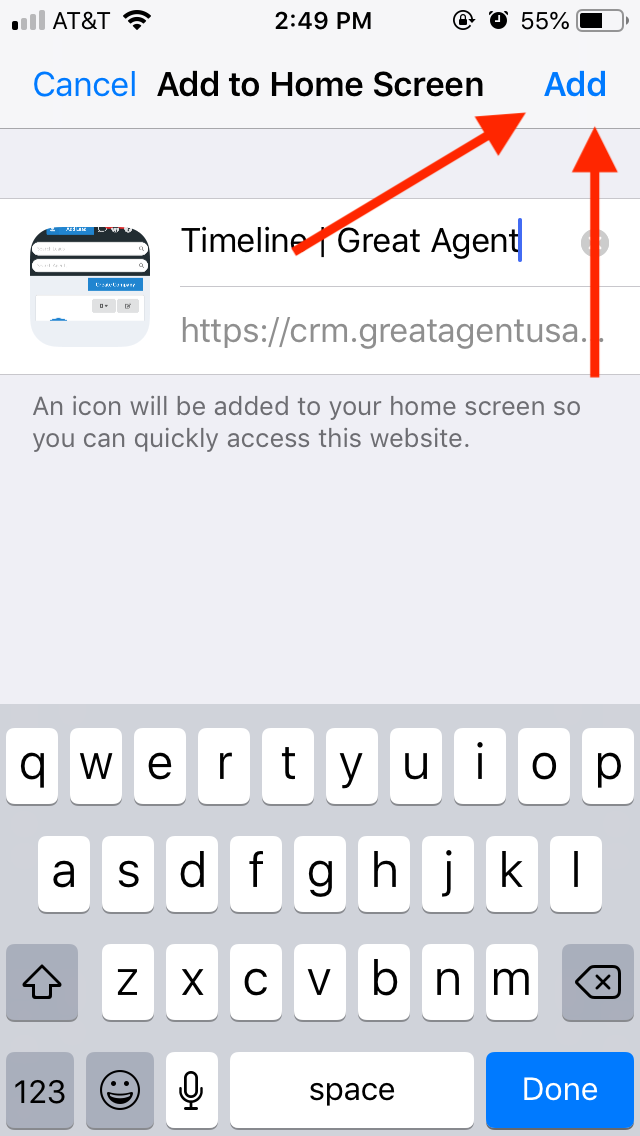
- Congratulations! You should now see Great Agent CRM on your iPhone’s home screen.
On an Android:
- Open up the default web browser on your phone.
- Visit crm.greatagentusa.com
- Log in with your username and password
- Click on the three dots in the upper right hand corner of the screen.
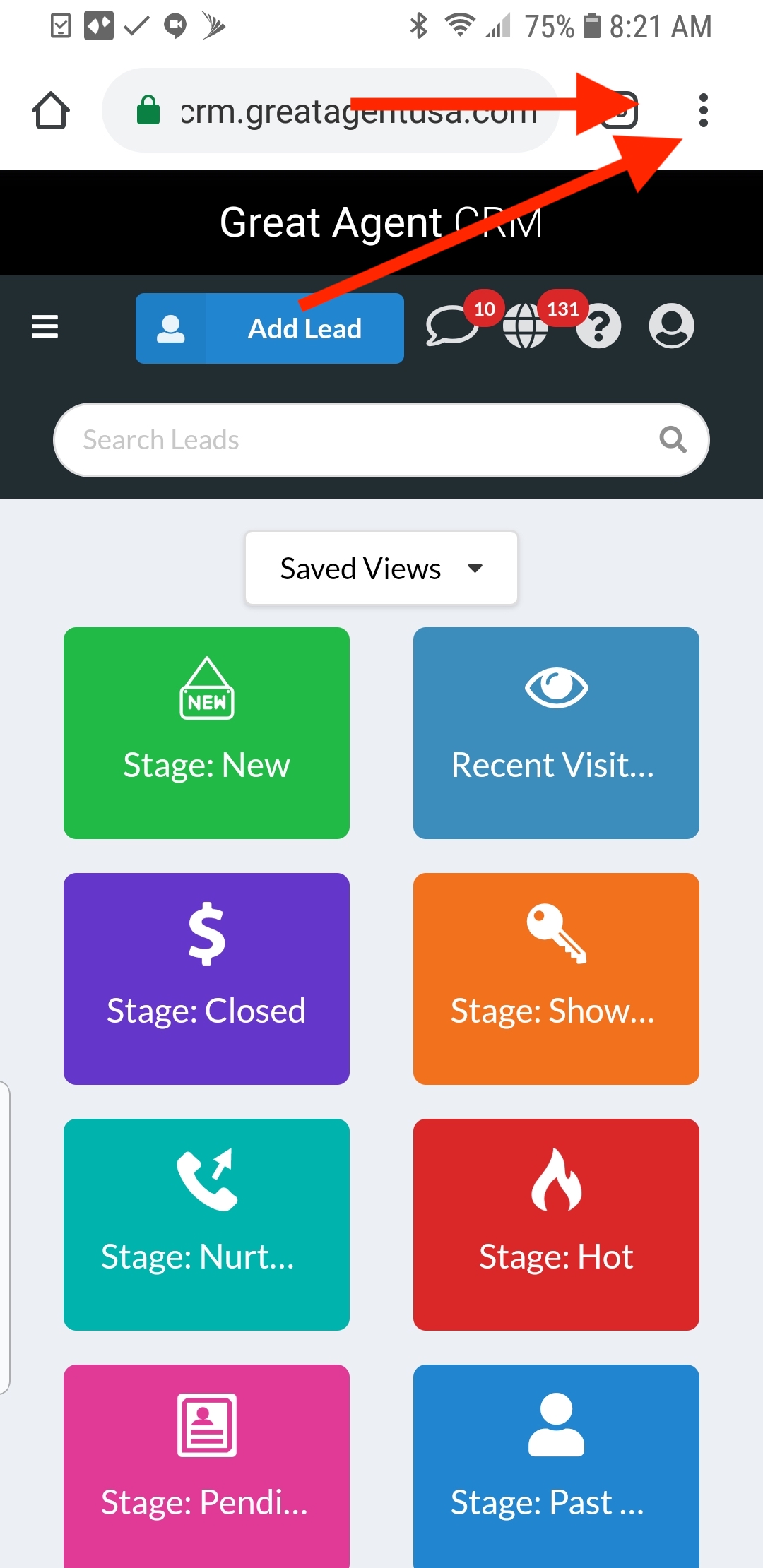
- On the drop down menu click add to home.
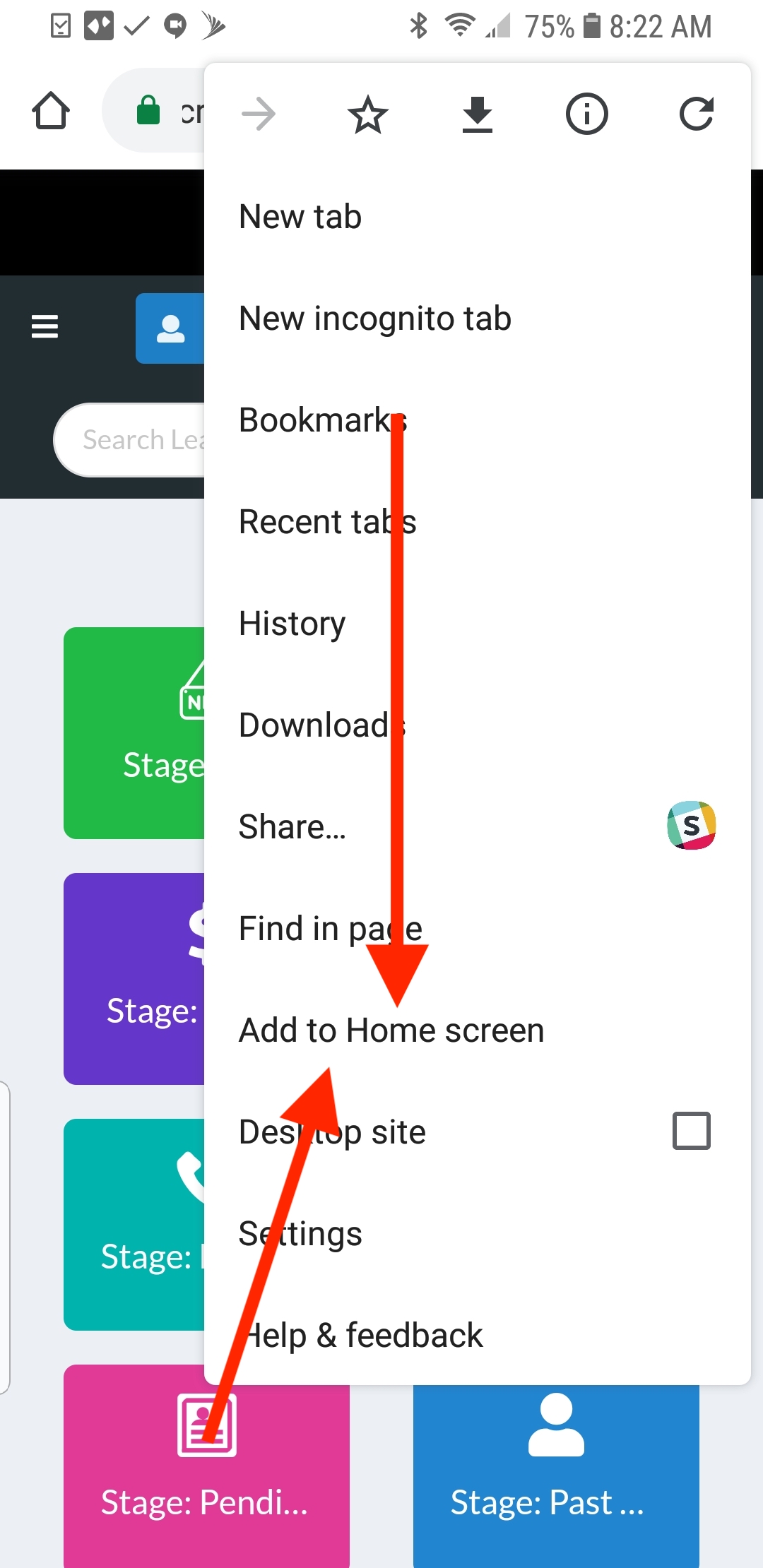
- Congratulations! You can now access Great Agent from the home screen of your phone.
Comments
0 comments
Please sign in to leave a comment.