1. Extended functionality of the co-buyer feature
- There is now the ability to create sign-up question created in the 'Sign-up flow questions' section.
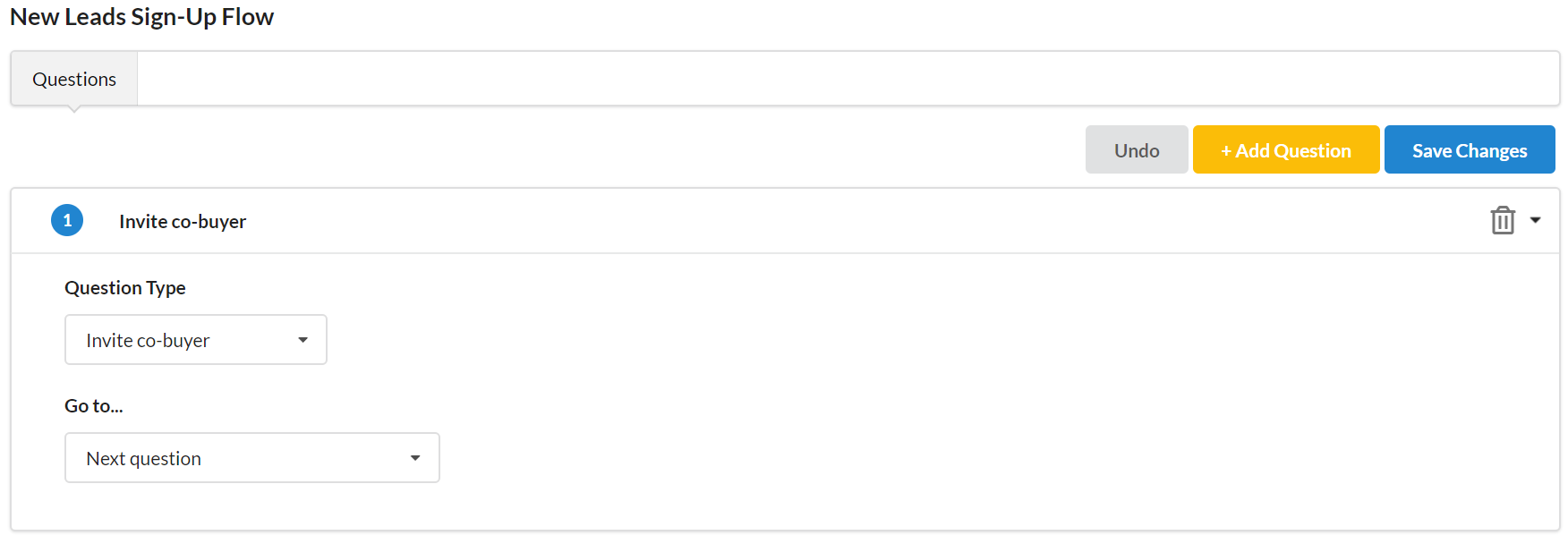
- During registration on your web site, a new user will be asked to enter their co-buyer's (or spouse's, relative's, friend's, etc.) email address in order to join home searches. This question can be skipped.
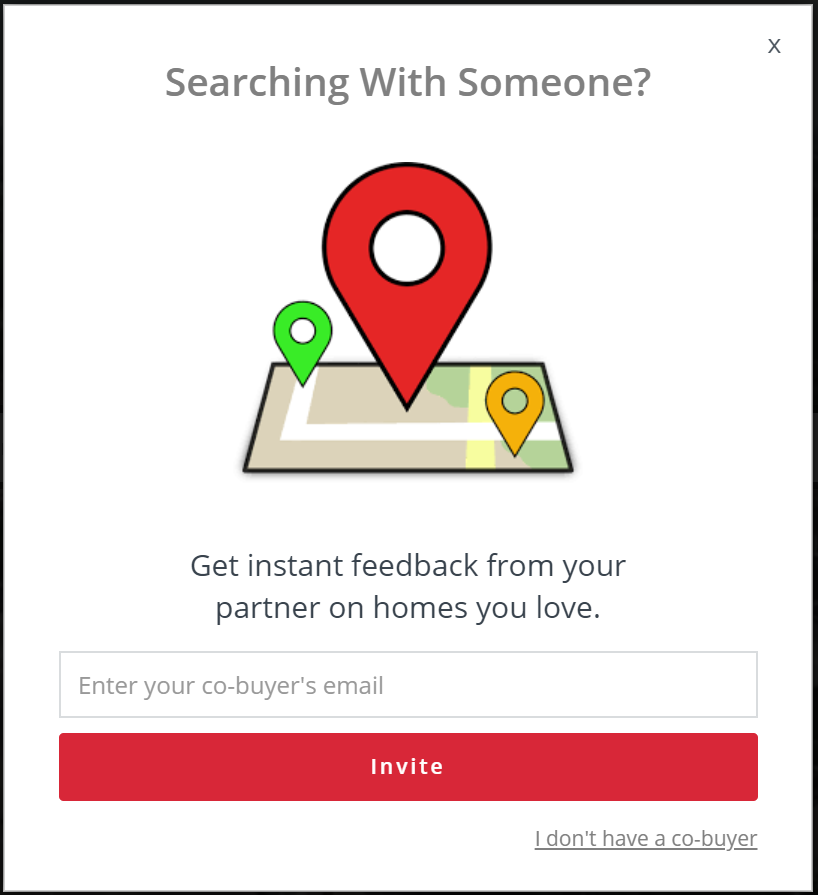
- Once an email address is entered there will be a new lead created in the CRM, linked to the registering.
- The lead-invitee will receive an invitation email.
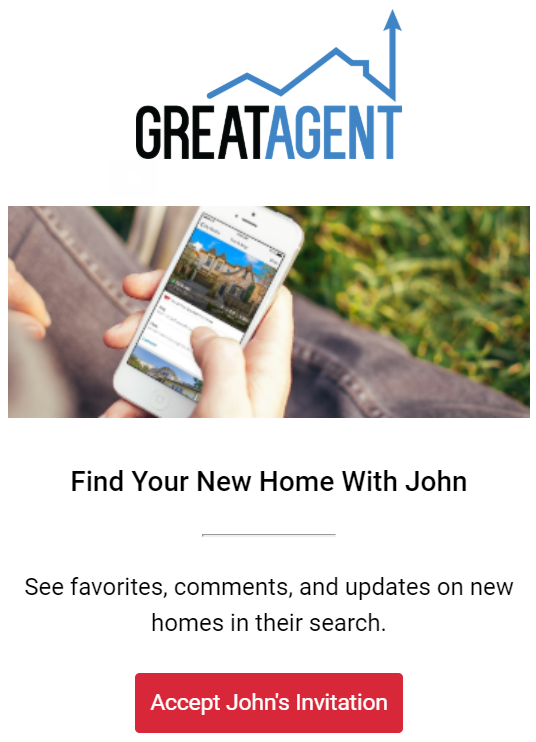
- As soon as the invitee accepts the invitation they will be sent to the website to finish their sign-up by entering their name and phone number.
- Once that's done this new lead will be assigned to the same agent as the initial one and will receive the same system-generated E-Alerts.
- If the invitee does not accept the invite, they both will be provided with a remainder in 4 days.
2. Texting to a landline phone number
Now, when an agent sends a text message to a landline phone number our CRM will return the error with a relevant explanation on the timeline, including the text icon being yellow instead of red.
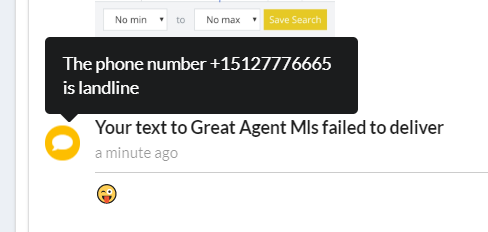
3. Email address on the timeline
You can easily see what email address an email was sent to on the timeline by hovering over the lead's name. This is especially helpful if the lead has multiple email addresses.
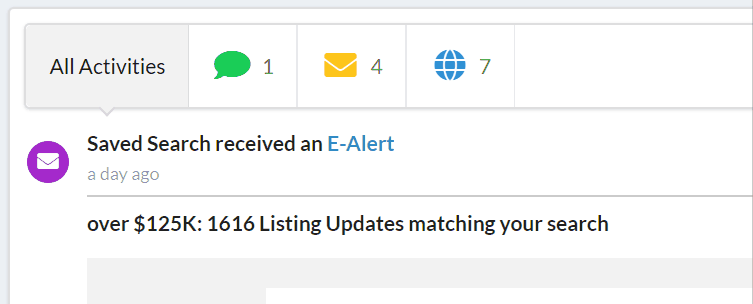
This works for all types of emails like personal, marketing emails and E-Alerts.
4. Change the status of email addresses on mobile
We returned the ability to change the email address' statuses on your mobile interface.
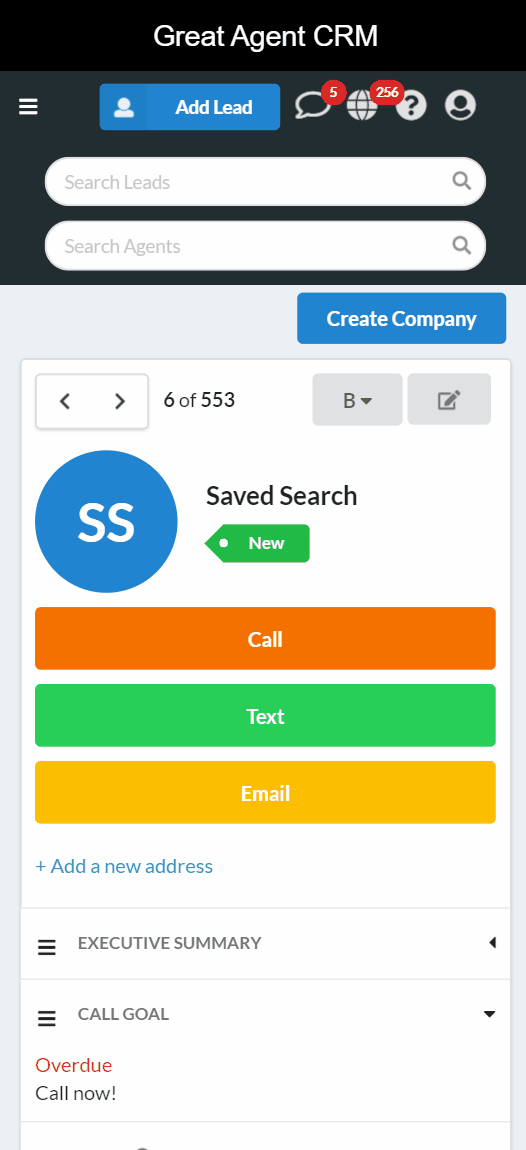
Comments
0 comments
Please sign in to leave a comment.