1. Call from your virtual phone number, directly from your mobile
You asked and we did it. Now you are able to call your leads on mobile using your virtual number instead of the real one. Well, you have a choice by turning on the toggle at your settings.
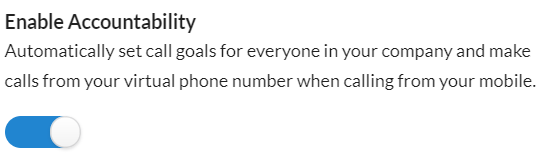
And the rest of the process is the same as for computer devices. You click/touch the 'Call' button, the system calls you physical device and once you pick up it calls the lead. And they see your virtual phone number as the incoming one.
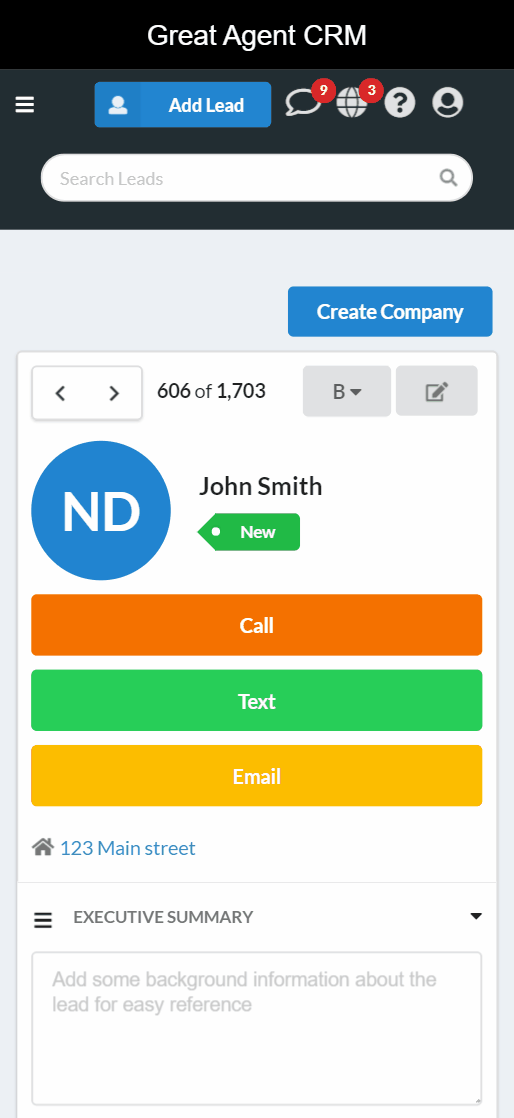
2. Extended view of houses that were requested on the timeline
Similarly to viewed house full information on a lead's timeline you now provided this the same full information about a property that was requested for showing or was asked about.
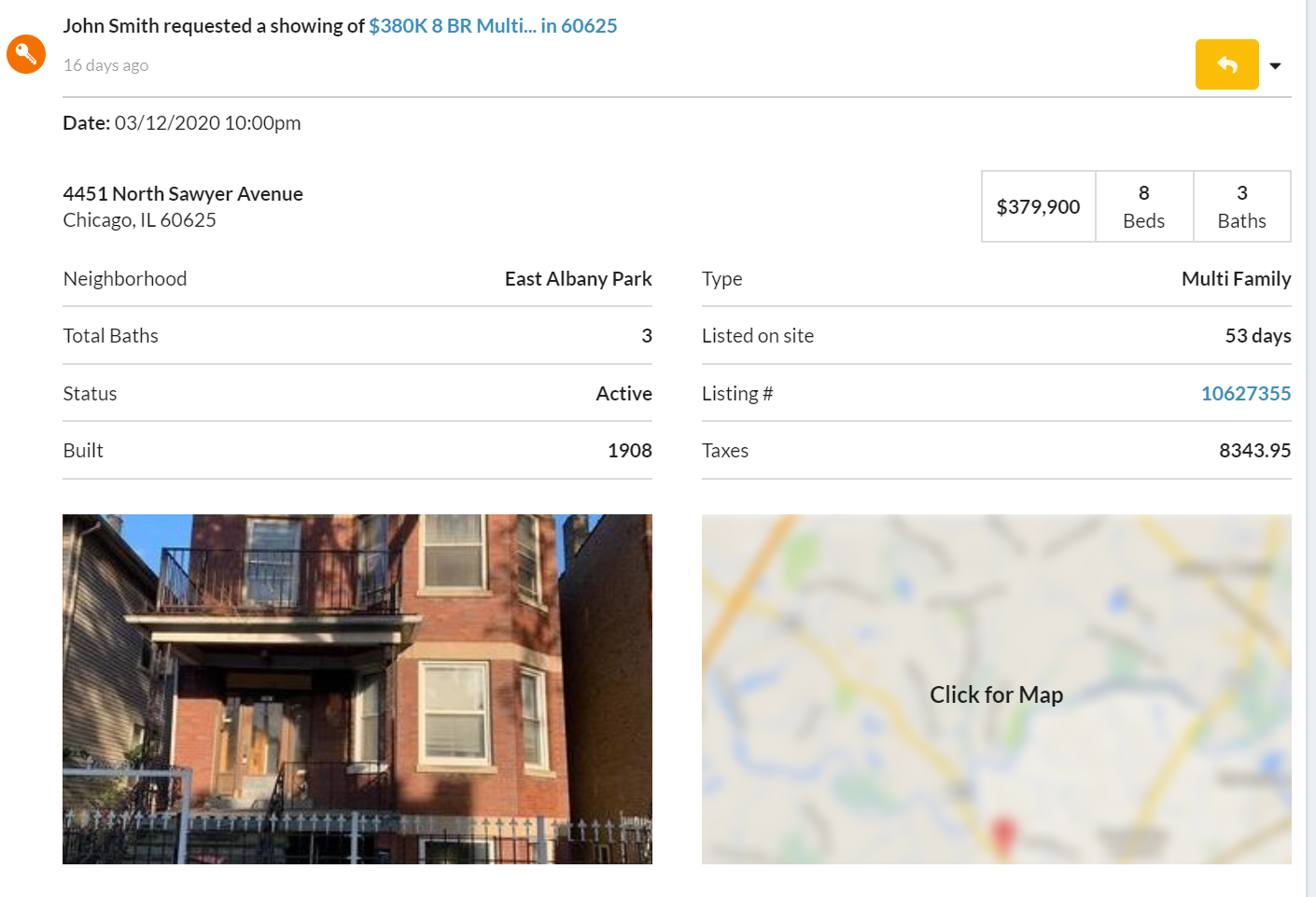
3. Mergefield for Lead source
Another useful thing we've implemented - the allocated merge-field for the Lead Source.
It can be used with any text/email message/template.
The name of this merge-field is [LeadSource] and it will be substituted with the real name of the source like e.g. realtor.com.
The exception is the "Great Agent Lead Package" that will be substituted with the "my website" phrase. E.g. "You were searching for a new home at [LeadSource]." will appear as "You were searching for a new home at my website."
Comments
0 comments
Please sign in to leave a comment.