1. Show or hide an agent on the web site
Brokers now have the ability to turn on and off agents visibility on the 'About Us' section of the web site. There are a few cases where an "agent" may not need to be on the 'About Us' page such as lenders, listing agents, empty user account, etc.
To set this up, proceed to the "Agents" icon on left side menu, then click on an agent's name (you'll be taken to their profile), scroll down until you see "Include Agent on ‘About Us’ page". There you can turn the toggle on or off and press the "Save" button either at the top or bottom of the page. All done.
![]()
2. Lead engagement on a property's favorite icon
When a web site visitor favorites a property on the property details page, a small message will appear saying that this property has also been favorited by other people in the past week along with the suggestion to schedule a home tour right away.
We believe this can significantly increase the number of showings and help you to sell even more using the Great Agent platform.
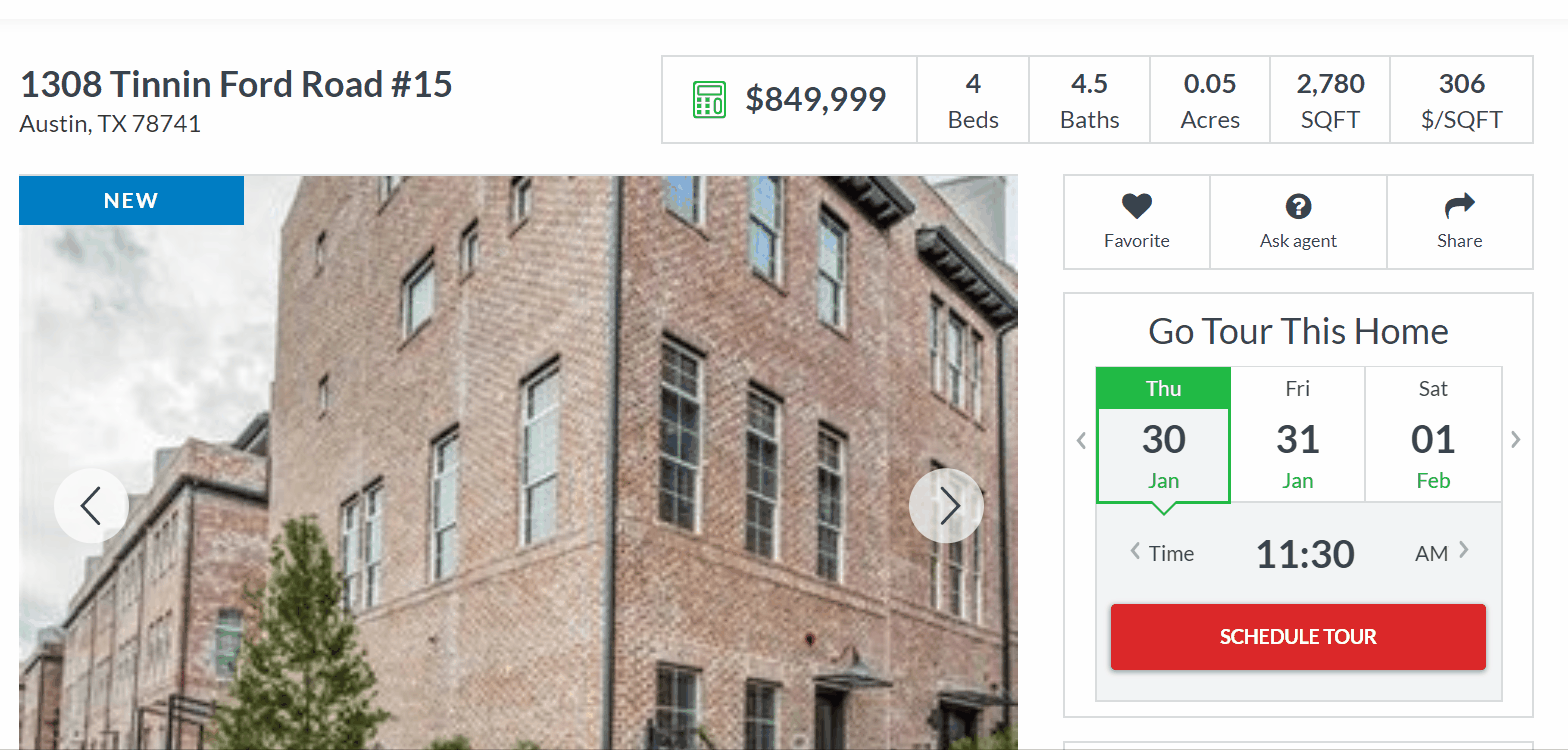
3. New lead source - BackAtYouMedia
BackAtYouMedia is another lead generating source that can be handled by our system.
4. Improved scrolling and swiping on mobile
As a part of continued improvements of user experience for your site visitors, we made scrolling and swiping smarter on Gallery View for mobile devices.
Comments
0 comments
Please sign in to leave a comment.