1. Mass action to change leads type
If you need to change the type of multiple leads (e.g. to set them as 'Buyer'), all you need to do is to select the leads in the Lead Command Center that need their type to be changed, click 'Actions' and select the 'Change Type' menu item. Choose the desired type, press the blue button. All done!
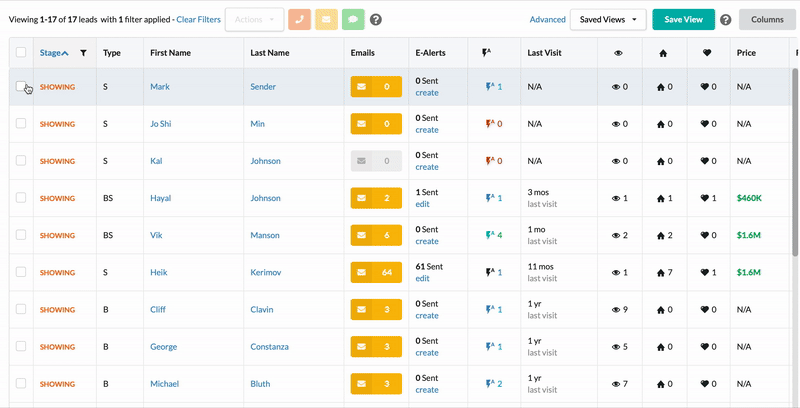
2. Merging of leads
Here is a big update to managing your leads!
To avoid having duplicates, take a look at how easily you can handle that by combining them into a single lead.
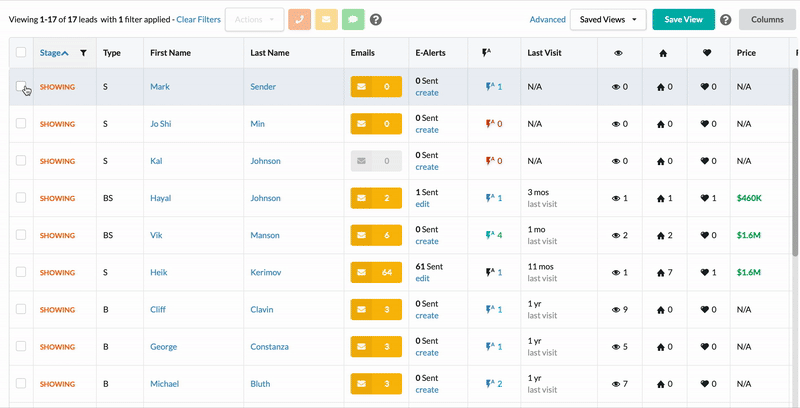
Learn more about leads merging.
3. Combine spouses' lead accounts
How often do you see your married clients make a new home search independently from each other? Are you struggling with switching back and forth between their accounts to have the whole vision of their needs?
If you have experienced this, please check our new way to connect married couples within CRM and switch between them without leaving the Lead Details page!
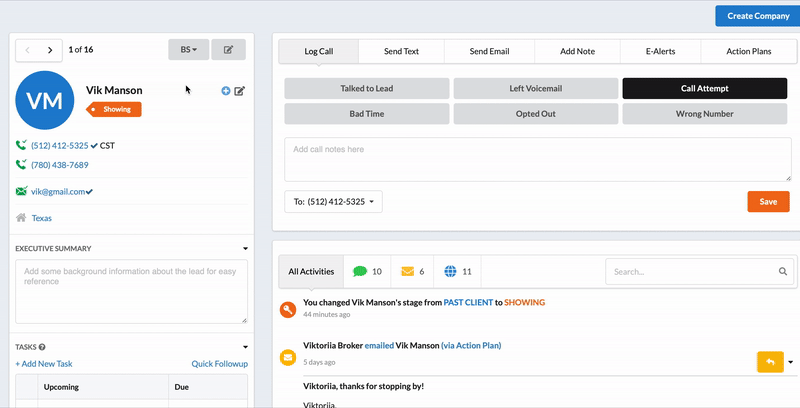
4. Refreshed E-Alert emails
We have significantly enhanced the user experience of the E-Alert emails sent to your leads.
Now your prospects will see a much more clear house mark-up and description.
But there is more!
We have divided MLS updates sent into 3 more understandable sections: "NEW LISTINGS", "PRICE REDUCED" and "UNDER CONTRACT" along with each section having a "View all ..." link heading to the full list of the MLS updates on your website.
Additionally, the first E-Alert email sent to new leads will include everything they looked at the time of their first visit and registration.
5. Mass email scheduled message is more informative
Once you have created a scheduled/delayed mass email, you are able to see the full delivery date and time at the Reports page within 'Status' column.
After the email is sent, you can see the date and time it was performed along with the 'Sent' status.
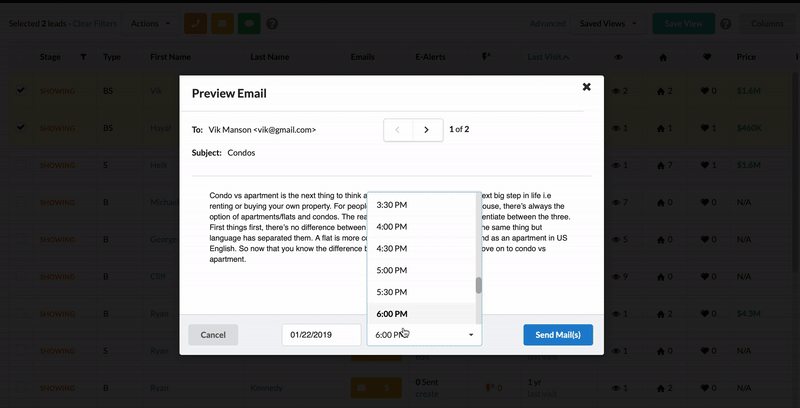
6. Caller ID from dialer calls display agent's virtual phone number
At this time, when an agent calls a lead, this call is always performed from that agent's virtual phone number. The area code of the lead is no longer taken into consideration. This was implemented to avoid confusion for the lead when calling him/her from different phone numbers.
7. More user-friendly experience with filters
Now it's more convenient to clear or apply filters at the Lead Command Center table by using these two new buttons.
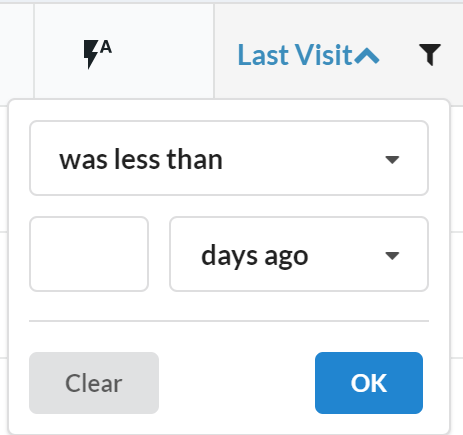
8. More stable work with Action Plan templates and Text templates
We cleaned up some unpleasant bugs while editing templates and/or switching between several templates. We hope you will be able to work more efficiently with your templates now!
Comments
0 comments
Please sign in to leave a comment.