1. Advanced filters are now columns on the Lead Command Center table
Now you can display all advanced filters as separate columns on the leads table.
They are named:
- Tags
- Zip (from a lead's search area)
- Lead Source
They each have their own filtering options, so performing segmentation by these parameters is now faster and - yes - your "Saved Views" keep their state.
As with all other columns in the table, it is possible to show or to hide these columns by clicking the check boxes located under the "Columns" button.
2. Filters in Lead Command Center became more user-friendly
We have improved both the visual and internal workings of filters. We hope it makes your searching, filtering, and ordering of leads more effective!

3. Profile icon offers more relevant information about your account
Clicking on this icon now shows the link to your personal page within your company website and a button leading to account settings now has the name... yes, "Settings".
4. Improved interface of "E-Alerts" tab on the Lead details page
We have re-designed the interface of "E-Alerts" tab when there are no active E-Alerts to make it more visually understandable.
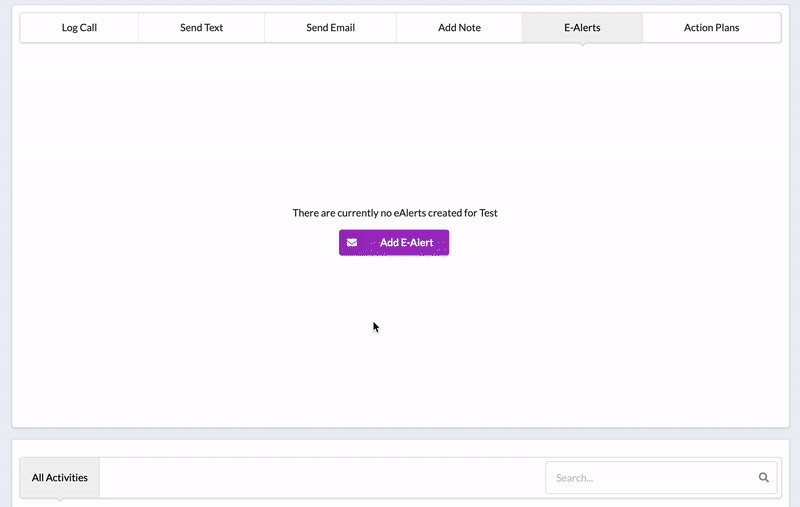
Also under this tab, you will only see timeline events related to E-Alerts being run.
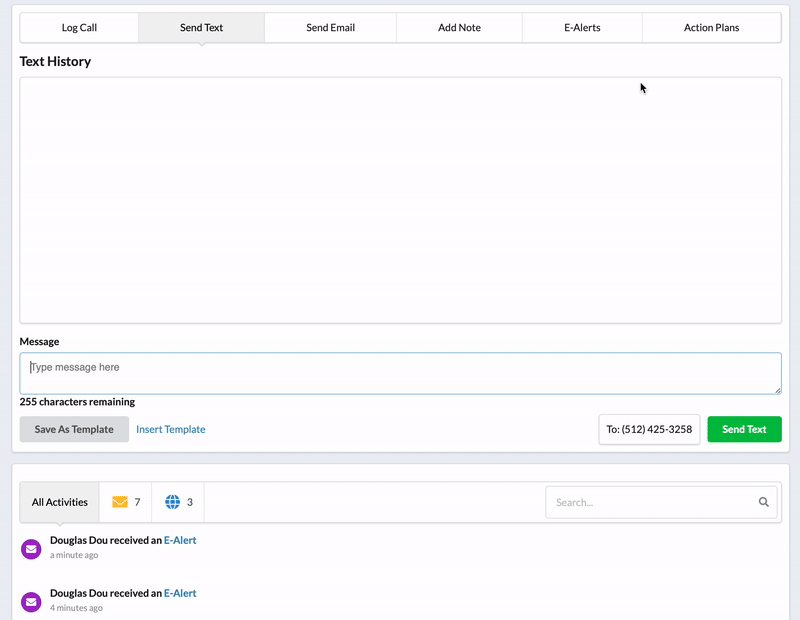
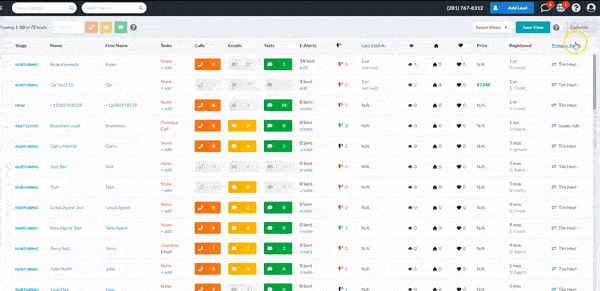
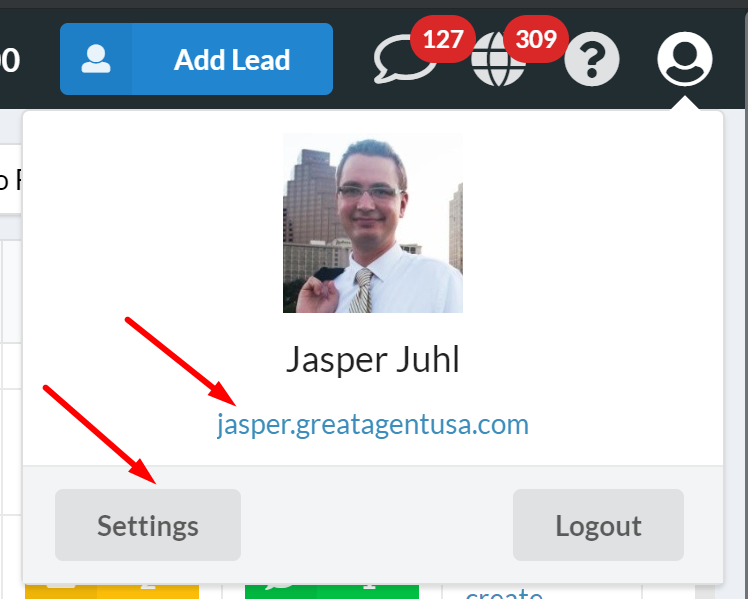
Comments
0 comments
Please sign in to leave a comment.