1. See details of a sent email directly on the lead's timeline
We may not be reinventing the wheel, but we are trying to bring a more user-friendly interface to every part of the CRM. Now just click on the "View full email" link to view an email's content on the timeline. 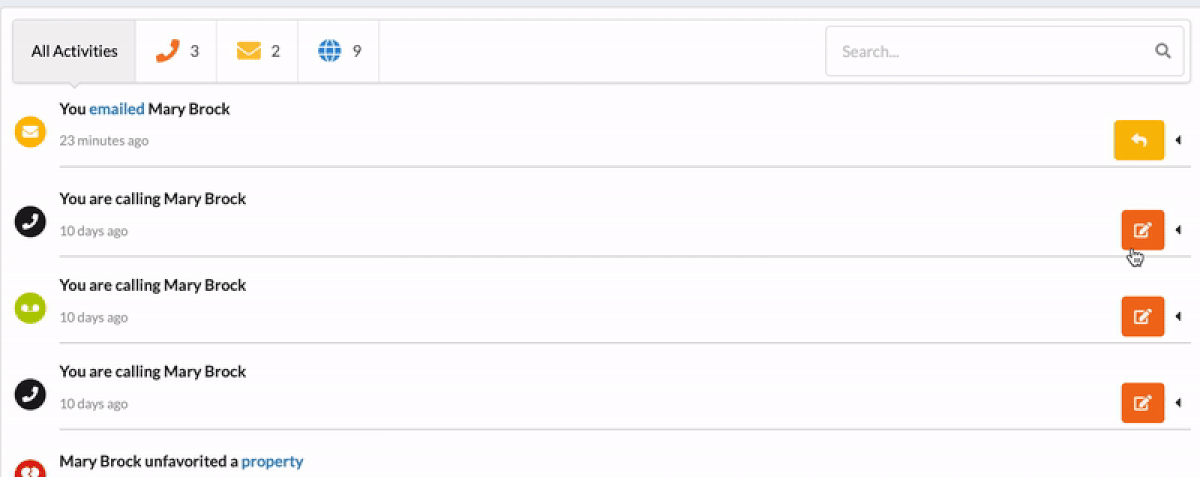
2. Improved display of appointments and tasks on the lead details page
In some cases, you may have many appointments and to-do tasks related to a lead. In order to clean this section up, we have limited this list to only display the first 5 items by default. To see the rest of the items, you can click on the option "Show All" to extend the list!
3. Clicking your photo at the top-left of the CRM menu now accesses your profile settings directly
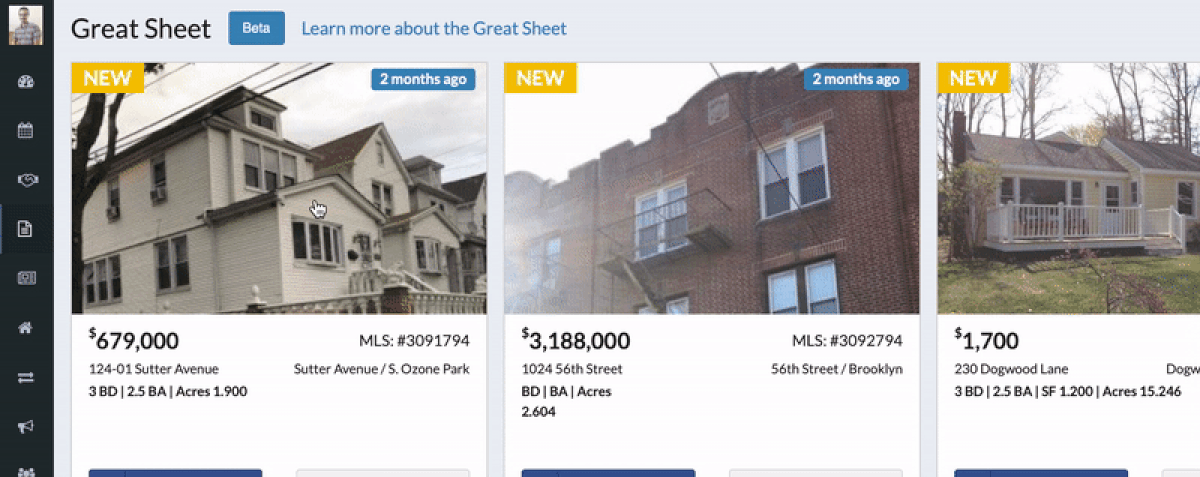
4. Automated text dialog (closed beta)
We've started the journey of bringing your text conversations with potential customers to a higher level. The first step has been released, which allows agents to use an automated virtual assistant to start sales dialogs through your Action Plans. This AI assistant can initiate the conversation, then you can catch the hot lead and close the deal!
This feature is in closed beta, so please let us know if you would like to try it!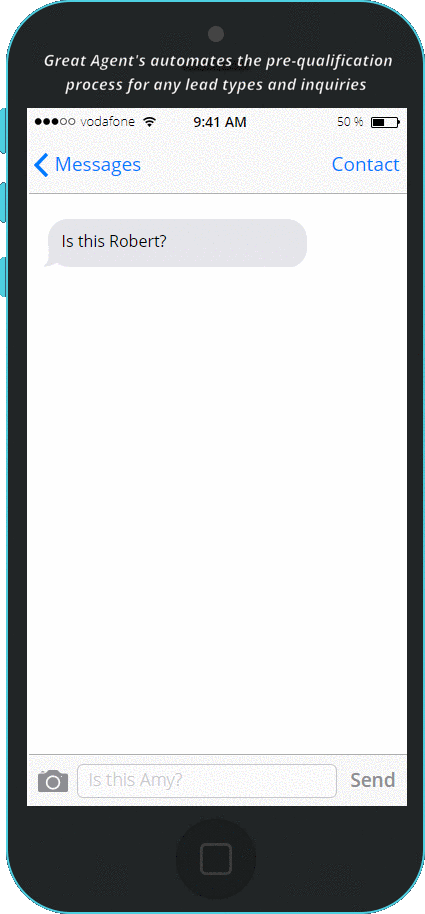
5. Adding lead's address on mobile has been improved
Small but convenient improvements for adding a lead's address have been implemented on the mobile platform.
6. Saving display of columns within your "Saved Views"
We have received a lot of feedback regarding "Saved Views" on the Lead Command Center not remembering which columns were selected to be displayed. As of March 7th, now they will!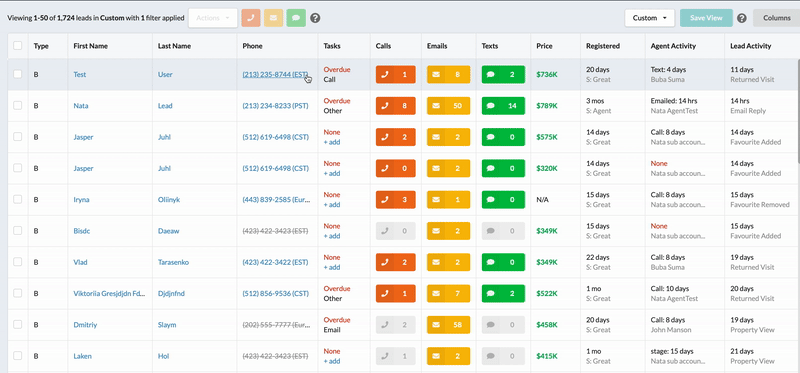
7. Other improvements across various sections of the CRM
Comments
0 comments
Please sign in to leave a comment.