1. The first step in improving the 'Send email' tab
We have started improving the 'Send email' tab, so you may start to notice some changes there. Moving 'Add MLS#' into the editor window and presenting it as the 'house' icon is the first of these changes. Look for more improvements in the weeks to come!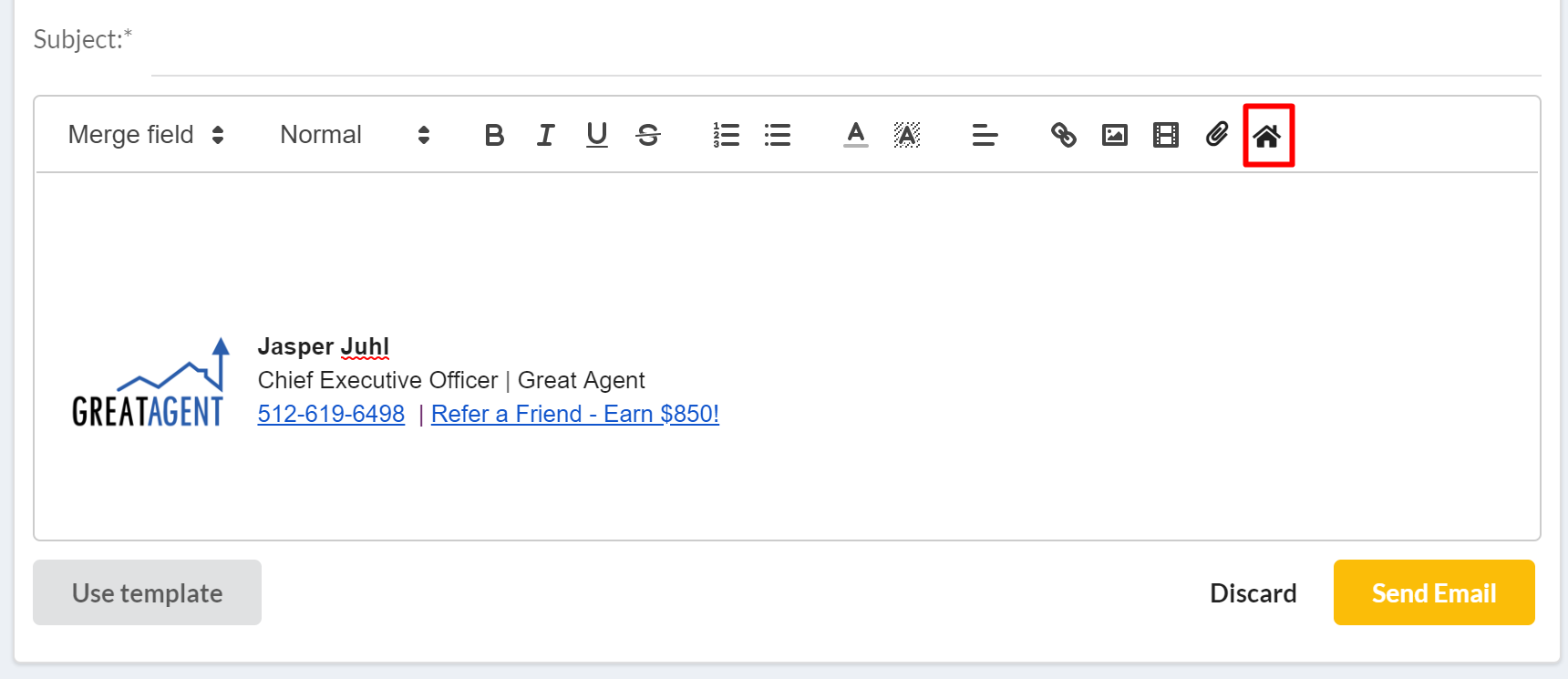
Your recipient will get information about the properties attached along with pictures as seen below.
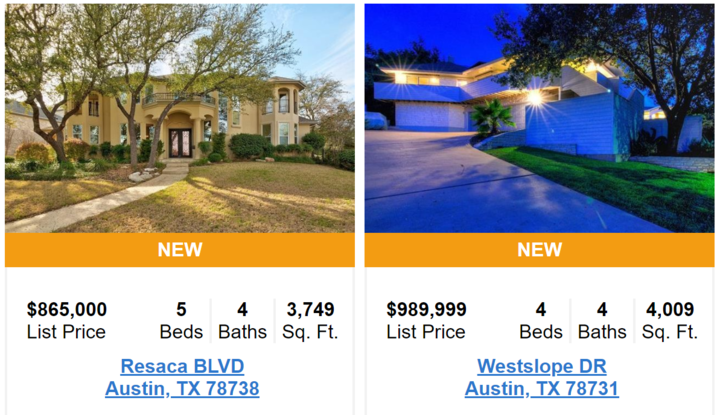
2. Renewed navigation between pages at Lead Command Center*
We have removed the infinite scroll from the lead command center, and replaced it with pagination. This will increase the speed at which your leads load in the lead command center.
You will be able to jump to the next page up top as seen below.
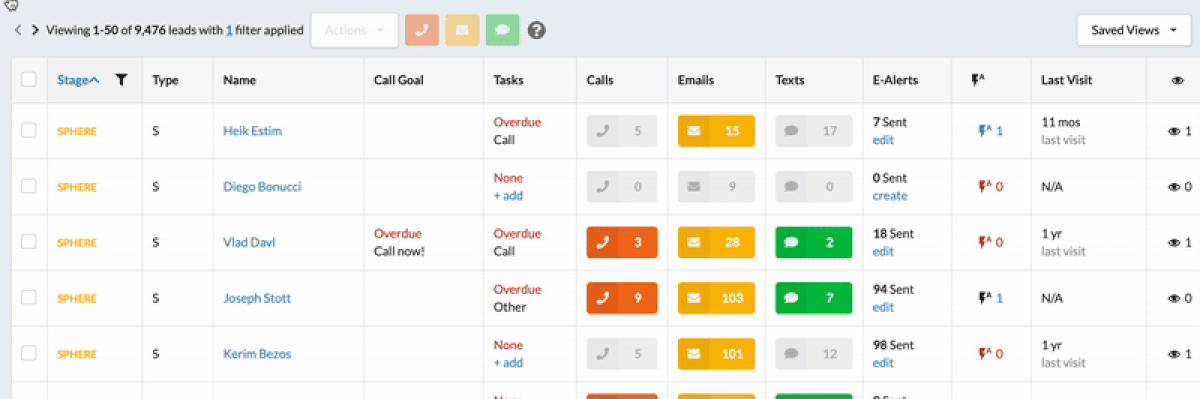
Pages will also be displayed at the bottom as seen below.
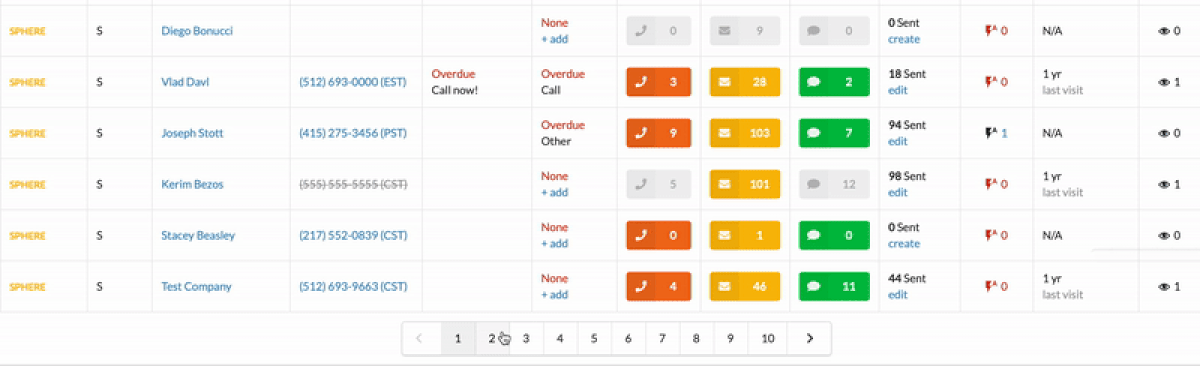
* This feature will be available between Thursday (5/23/2019) and Monday (5/27/2019) depending on final test results. We are releasing it outside of regular release dates due to a newly discovered issue in Google Chrome impacting our CRM users' experience.
3. Use Marketing Email Templates within Action Plans
It is now possible to use Marketing Email Templates when creating and editing Action Plans. This will take your drip campaigns to the next level.
4. Save time on adding/editing leads' phone numbers/email addresses
We noticed an extra click that was needed to start editing phone numbers and email addresses and have removed it. Now that time you save can be spent on more important things.
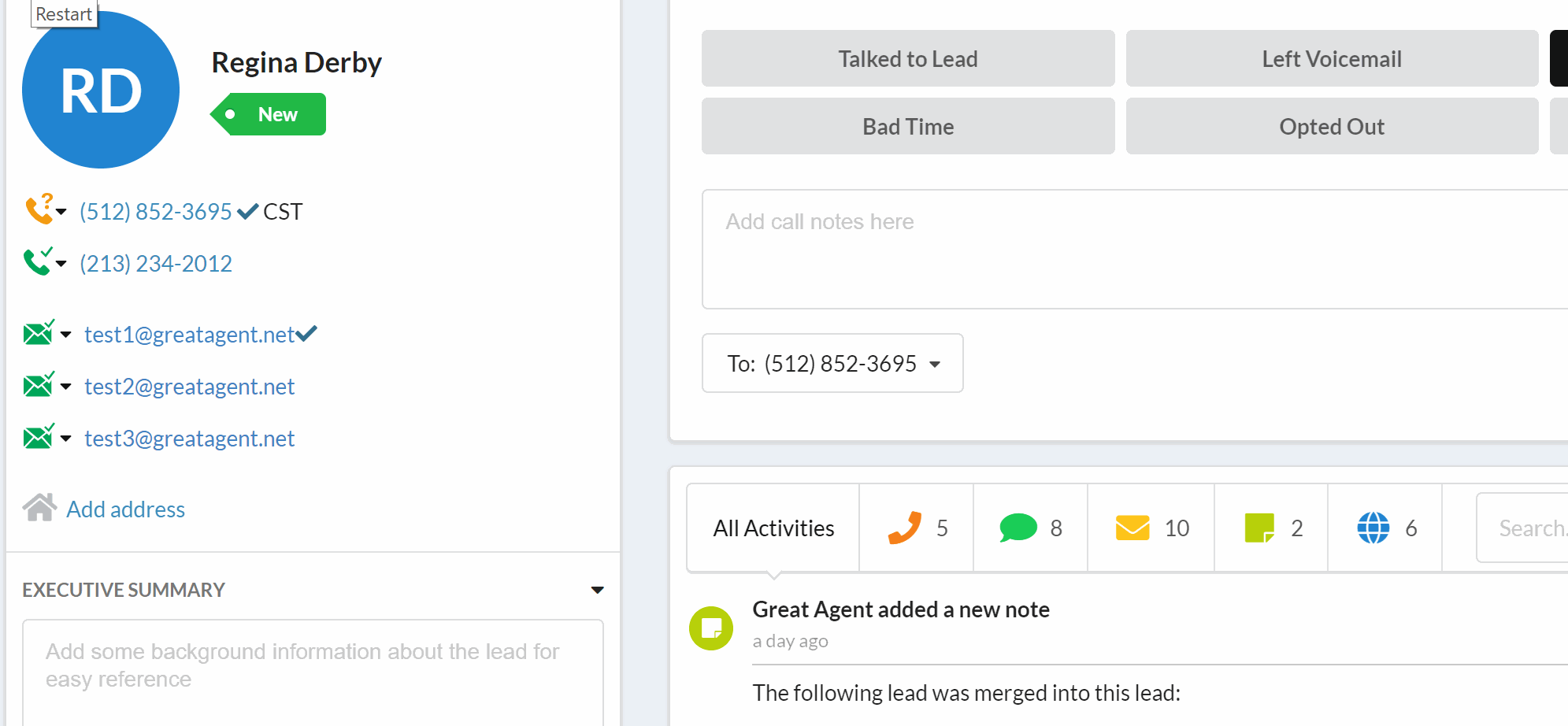
5. Sold houses can ow be shown only to registered users
We can now set sold houses to show only to registered users. This is not mandatory, but if your MLS requires you to only display this data to known users we are now able to set your website up in this way. If you are looking to include sold data on your website let us know!
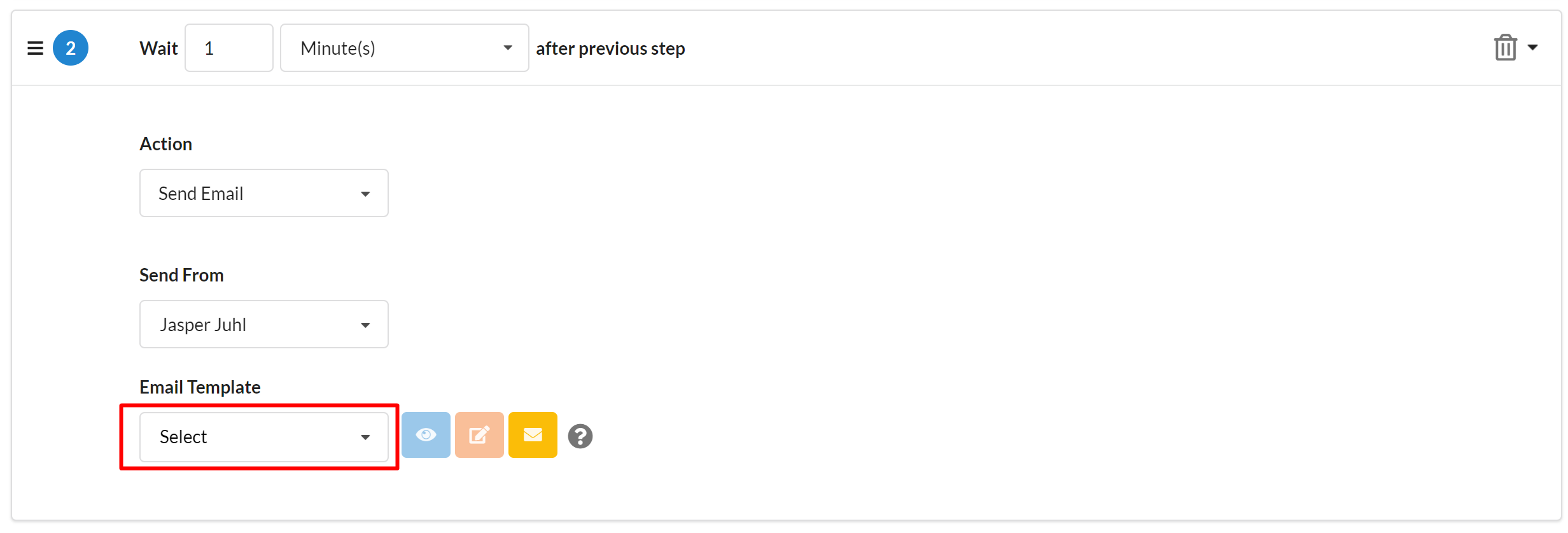
Comments
0 comments
Please sign in to leave a comment.