1. New combined map view
Now when your potential home buyer clicks on map view at your web site, he/she will be presented with not only listings on the map but also with an additional gallery view on the right-hand side.
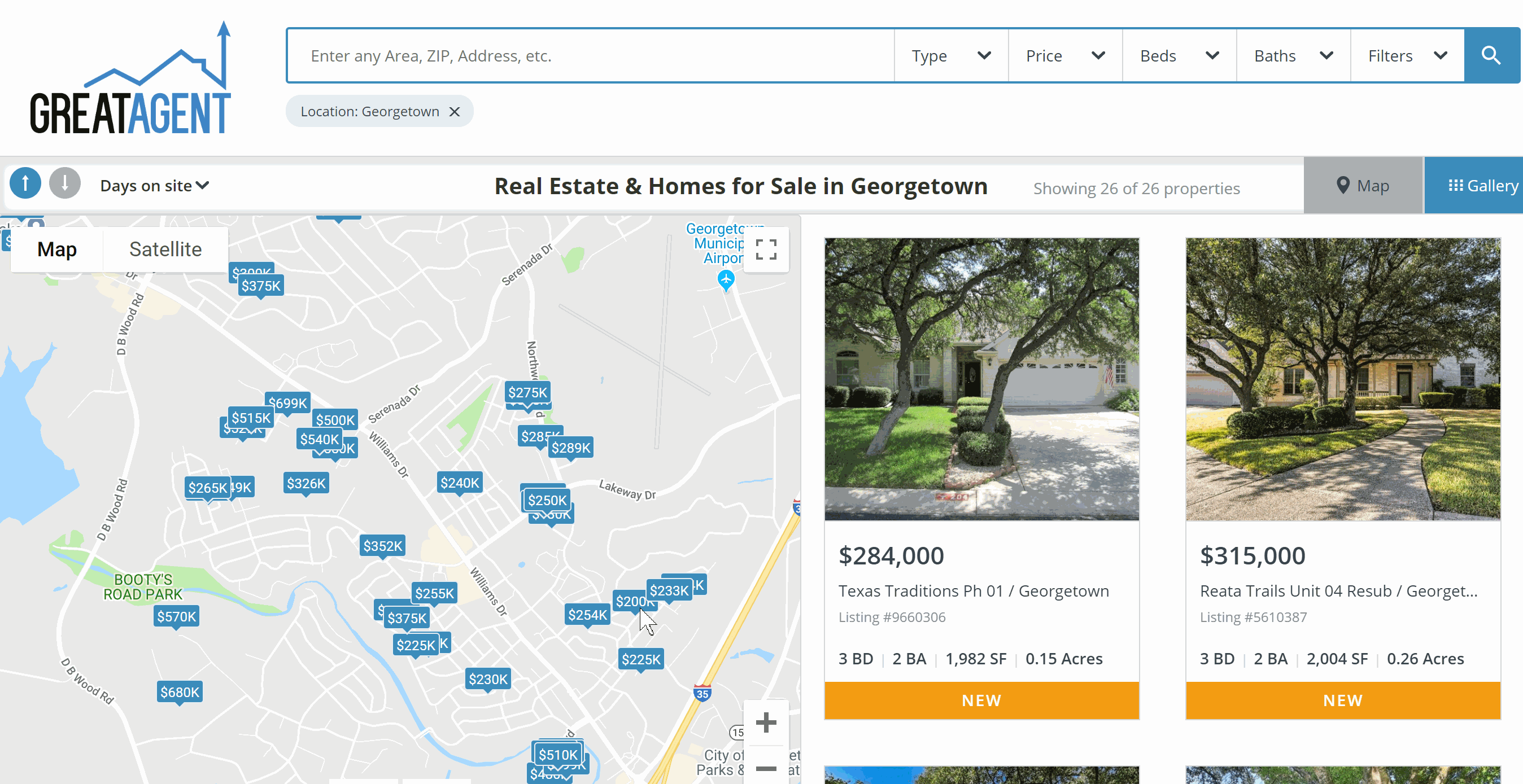
2. Set up a default ordering of listings
Now an account admin is able to specify the default listing order for visitors to their website under company settings.
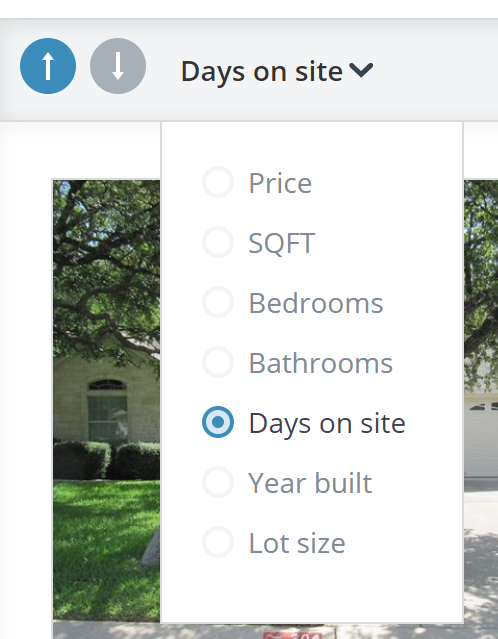
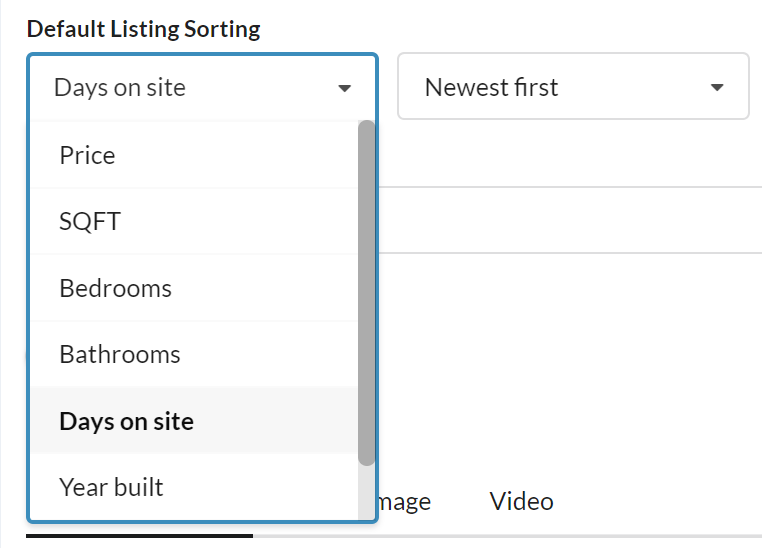
By default, our system orders homes by 'Days on site' from newest to oldest.
3. Big improvements to manual leads importing
Now our system can automatically resume importing of leads from CSV file even if something went wrong.
4. See what number you have called or sent a text to
On a lead timeline, you can put your mouse pointer over your lead's name and see the number that has been used for that activity. It might be useful when the lead has multiple phone numbers!
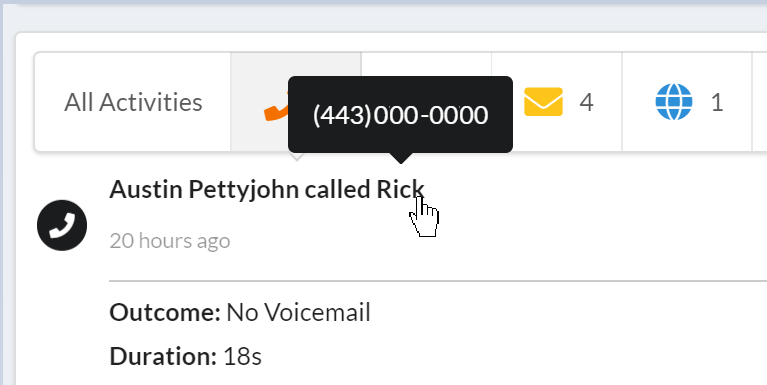
In addition, you can also see the outgoing number by hovering the agent's name.
5. Ignore a particular lead source
Company brokers can adjust Lead Routing rules to ignore leads that are auto-imported based on source, email address, and/or other conditions.
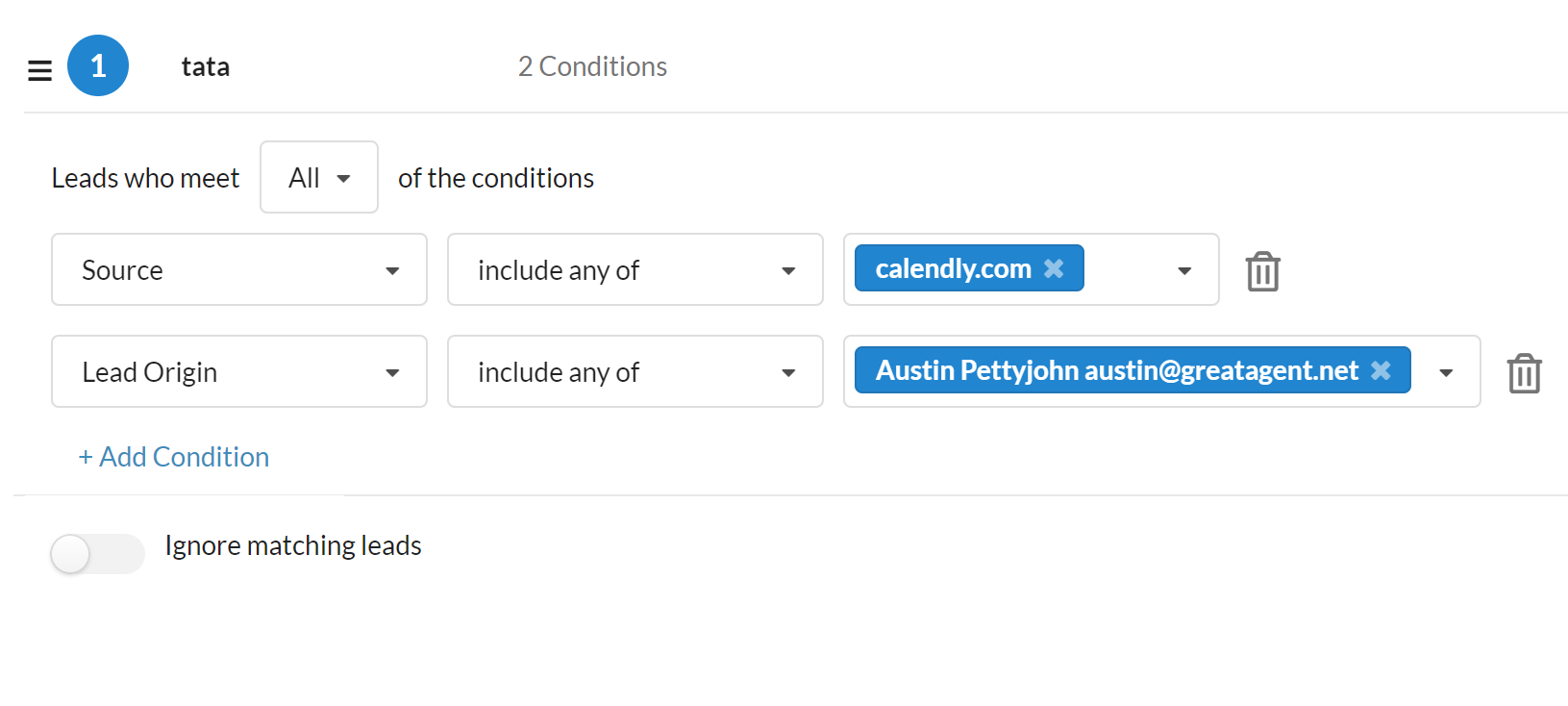
6. Extended support of emojis
Now emojis can be inserted in the subject line and body of emails and marketing templates. 😉
7. Search and pages on Templates tabs
We have simplified life for those who have a lot of Email Templates and Marketing Templates by adding a search function! You can search by subject line, name, and email body.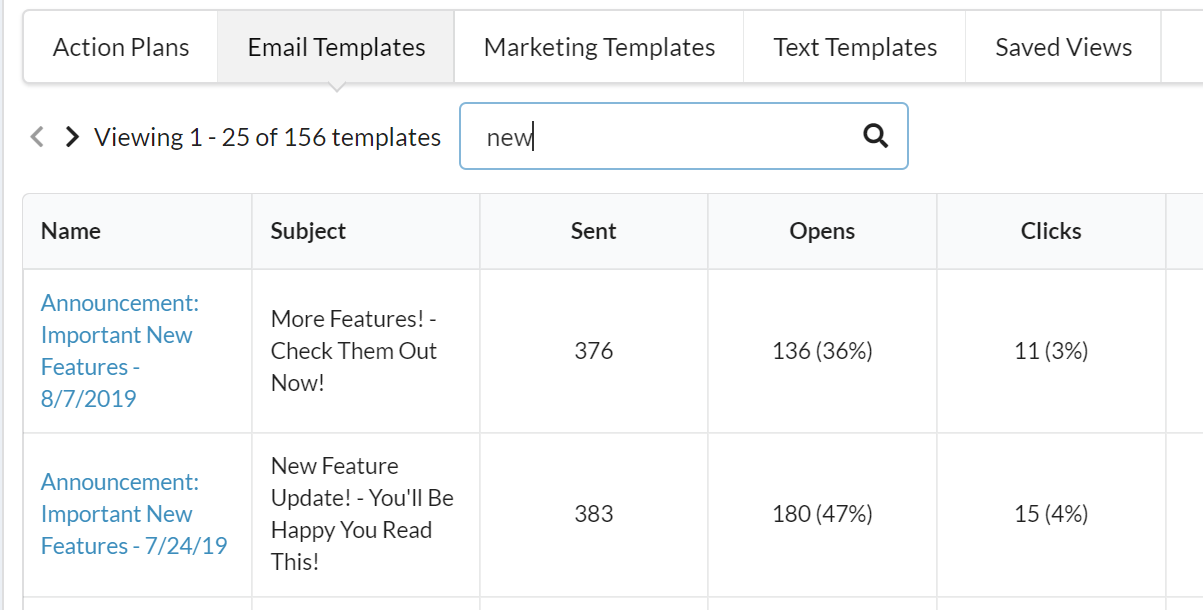
8. Remove multiple members from 'Team' at once
We fixed the ability to remove more than one agent from a team before the 'Save' button is pressed (for brokers under Agents Management -> Teams setting).
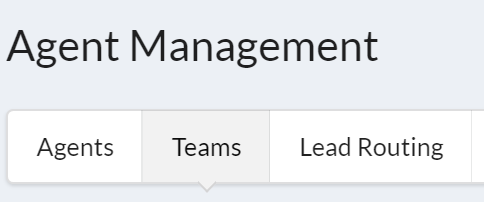
9. View properties photos on the new map view
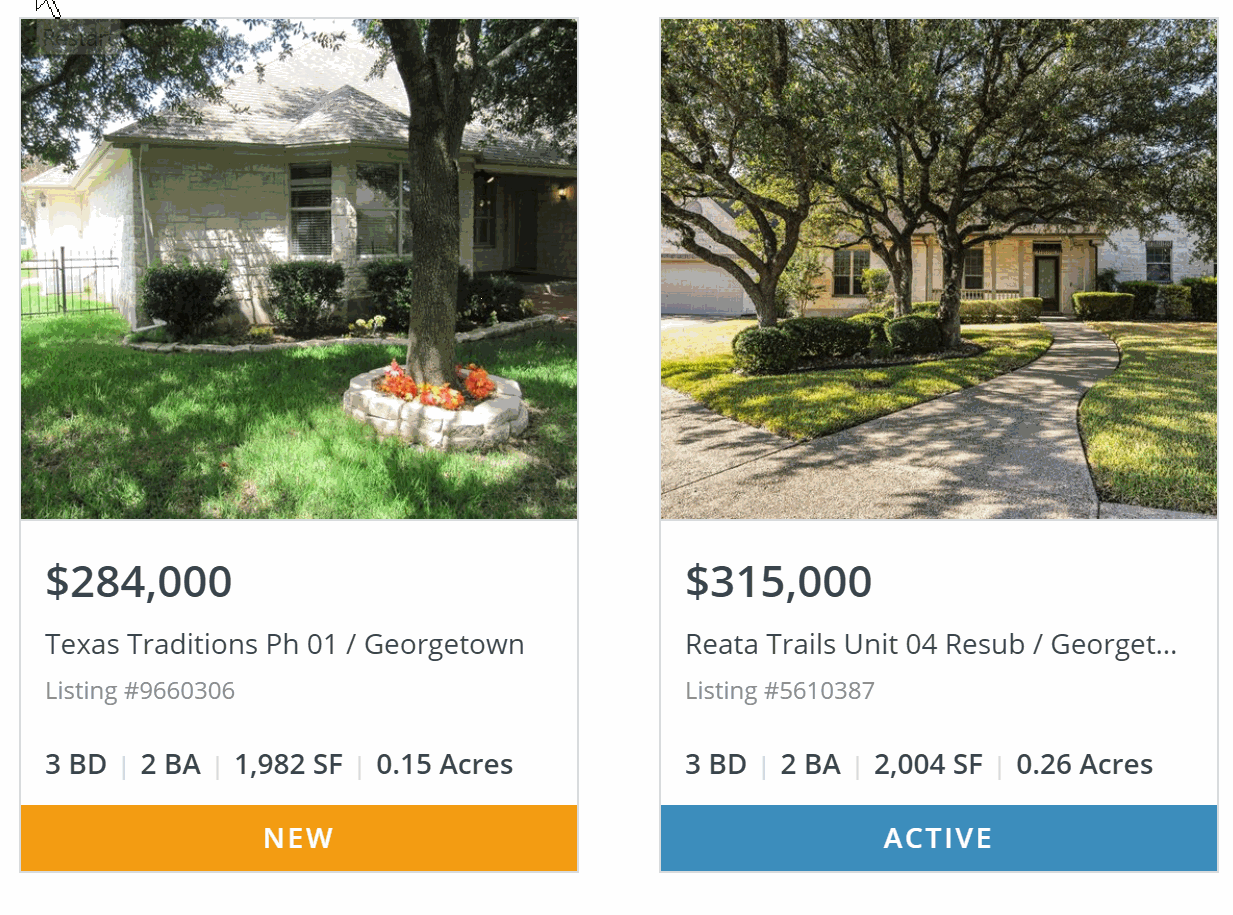
10. Action Plan edit page warns about related Action Plans
We have added a warning message when an action plan is created with the same conditions as an existing plan. It might be useful when you own a copy of another Action Plan and don't want it to be auto-started for the same leads.
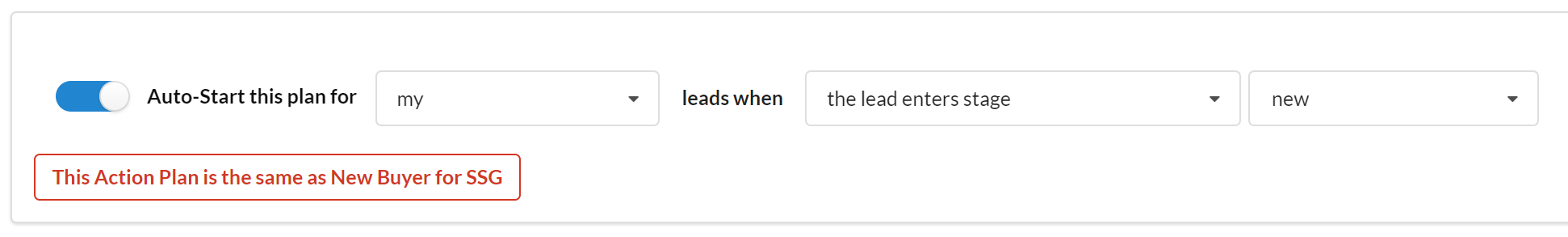
Comments
0 comments
Please sign in to leave a comment.