1. Attach files to Leads and Opportunities!
We are very happy to introduce the ability to attach files of many popular formats (like images, videos, docs, etc) to leads in the lead detail page and to opportunities. It's also possible to download or delete uploaded files, or cancel an upload in progress. You can even drag-and-drop files right from your desktop!
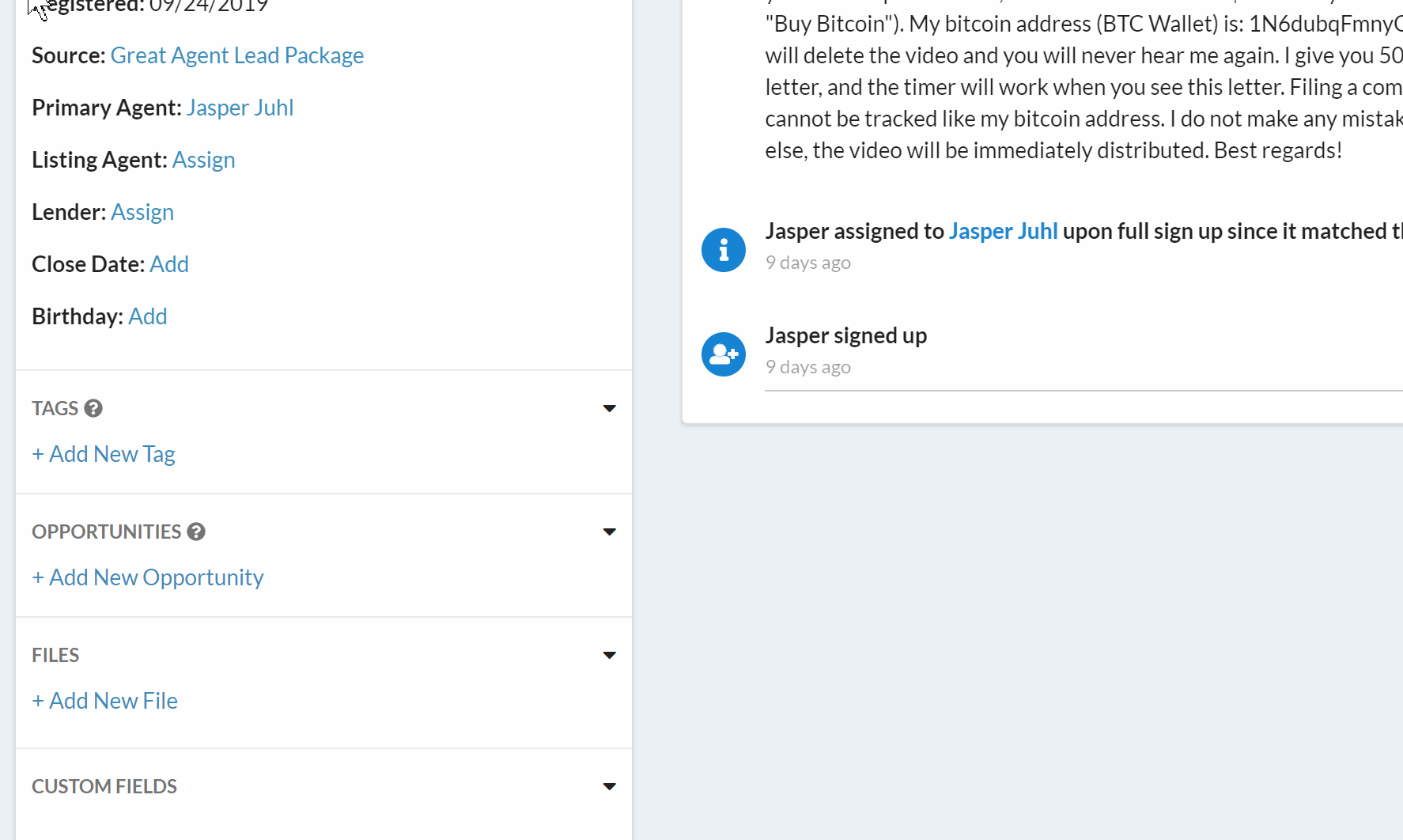
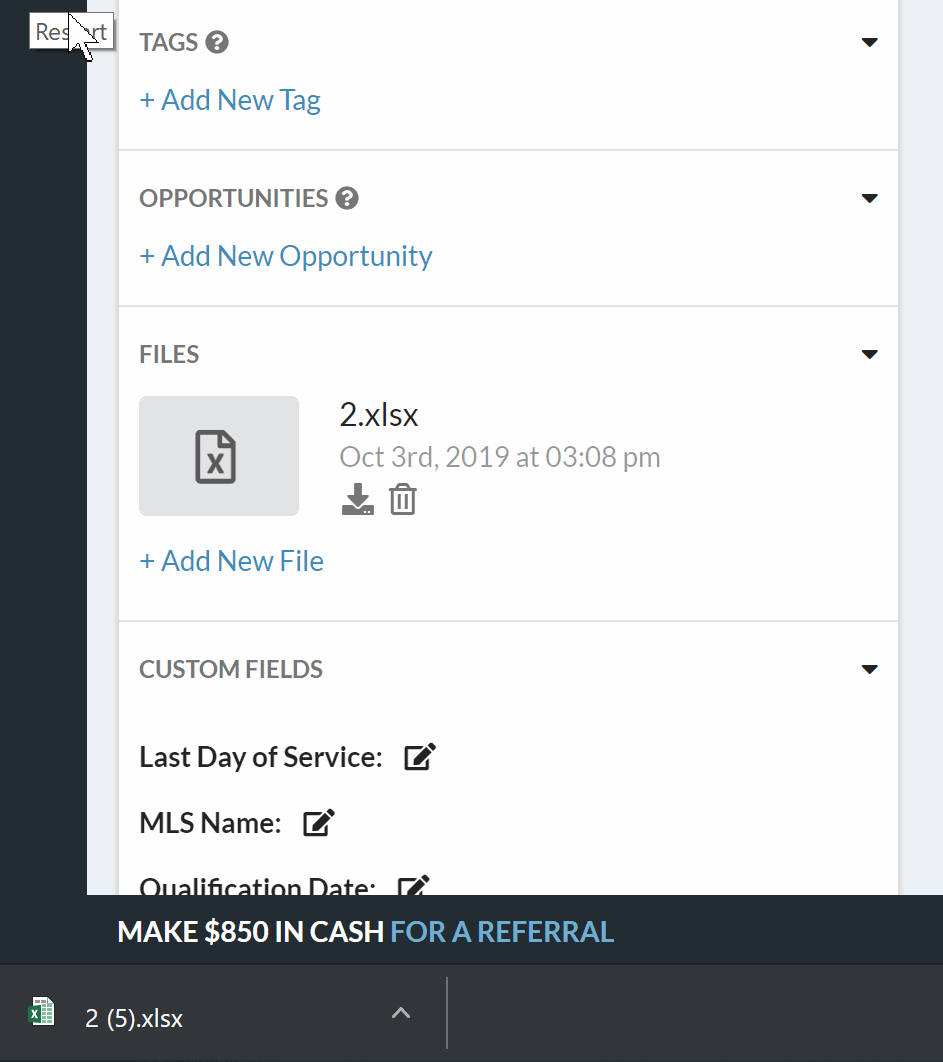
2. Date when a property was sold
If your web site is configured to show sold listings, it will now also show the date of the deal.
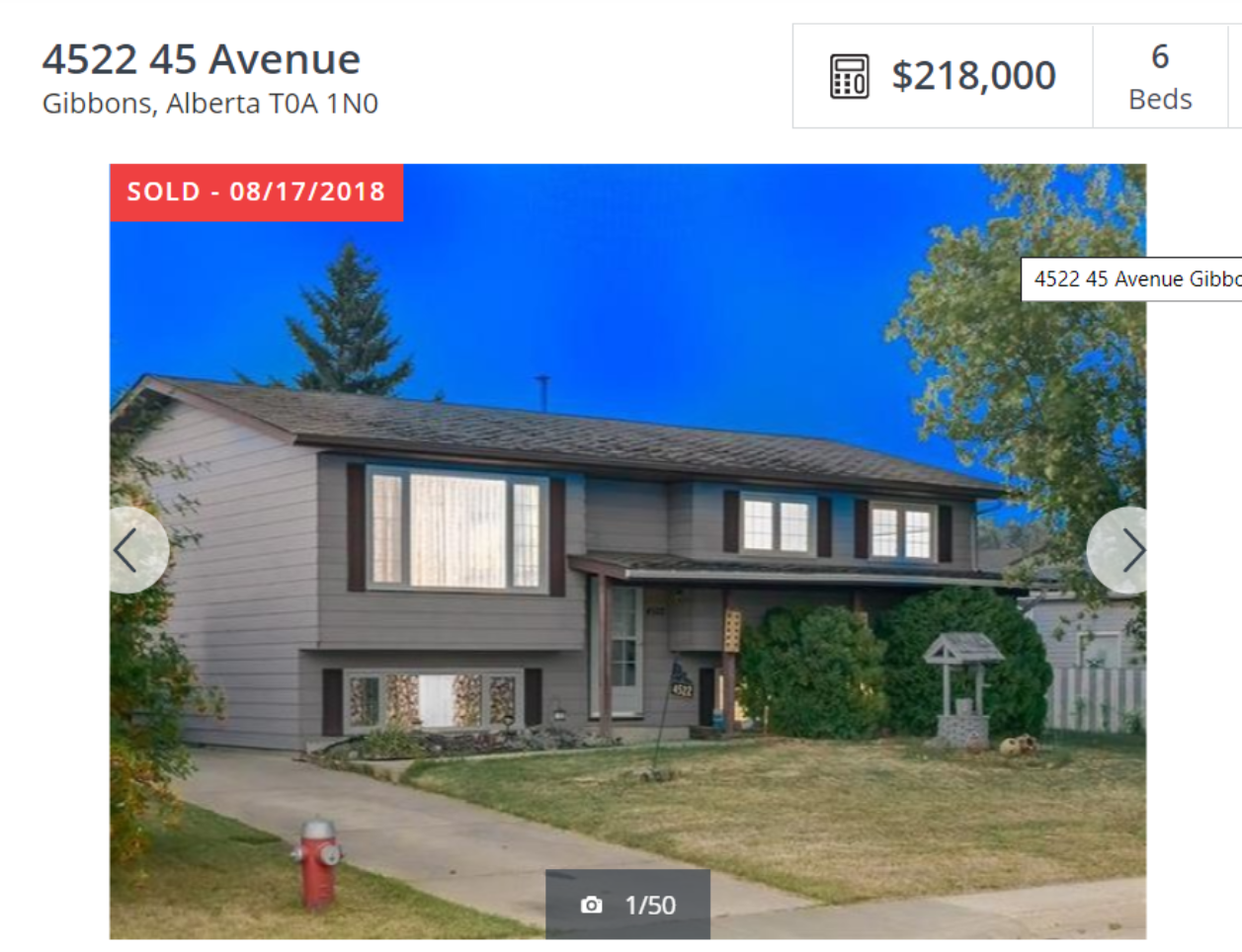
3. Order of labels under the search bar
We've improved the ordering of filter labels so it's always consistent. Newly added filters are put from the right side of its group (e.g. city, location, etc.), then are grouped by type (e.g. all city go together).
Also, you may notice that the most recent filter added will blink for a couple of seconds.
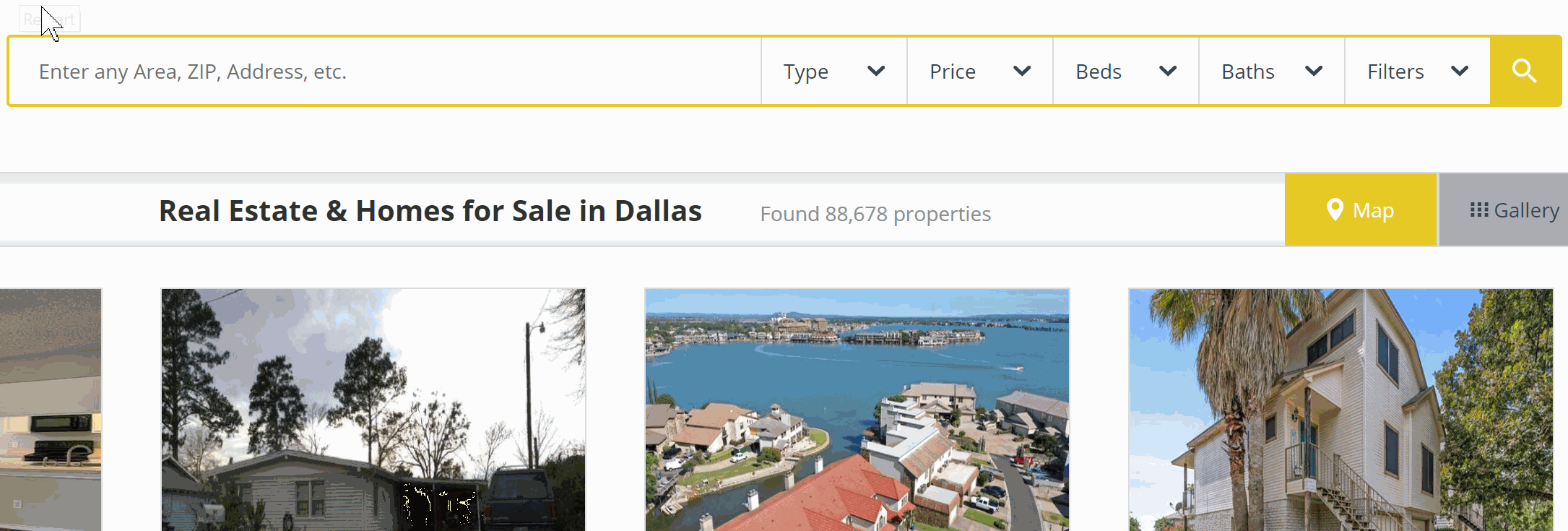
4. Emoji support for all send text fields and all email subject lines
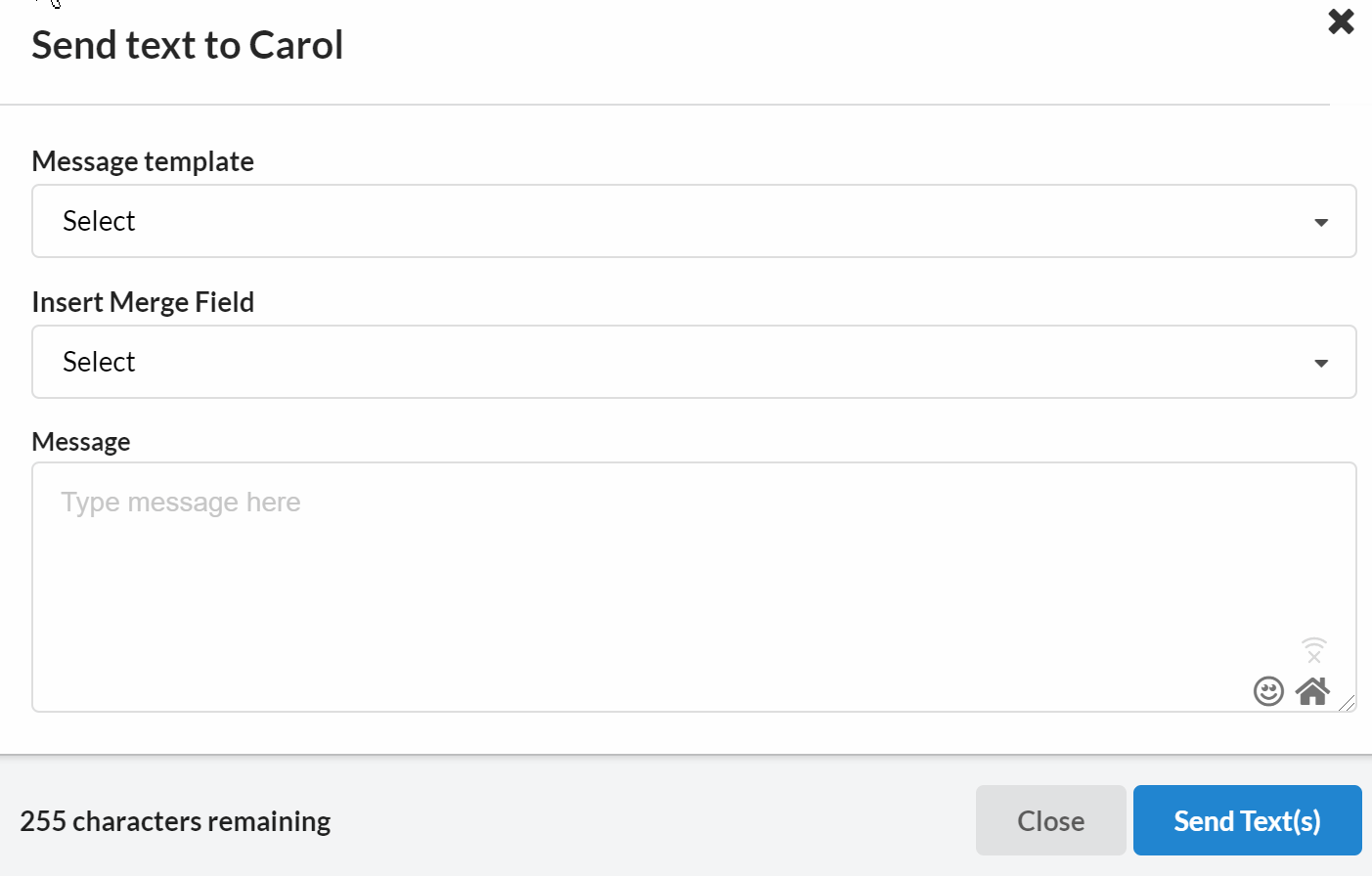
5. Copy protection for your site's content
We've added a source link and a copyright notice to any text that is copied from your web site.
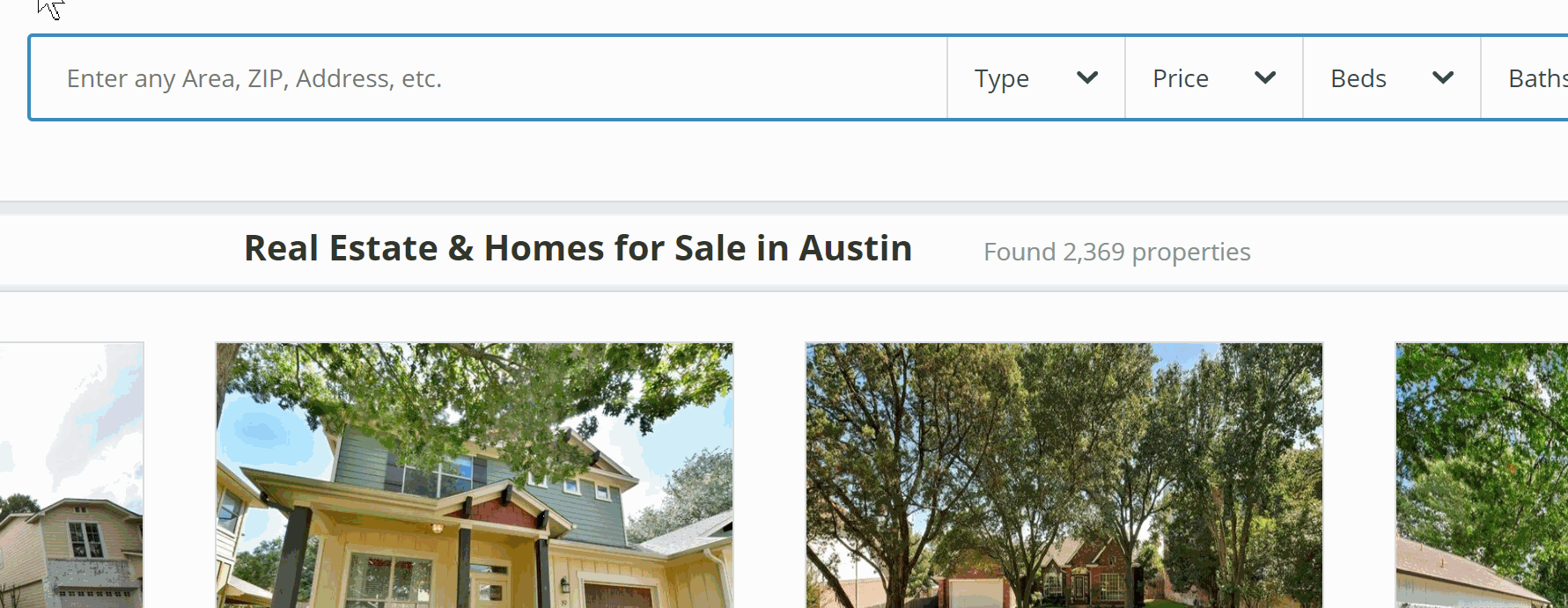
6. Error '404' page is optimized
Now if someone is accidentally led by a wrong link to your web site, he or she will see the '404' page with your logo, search bar, home button, and complete footer.
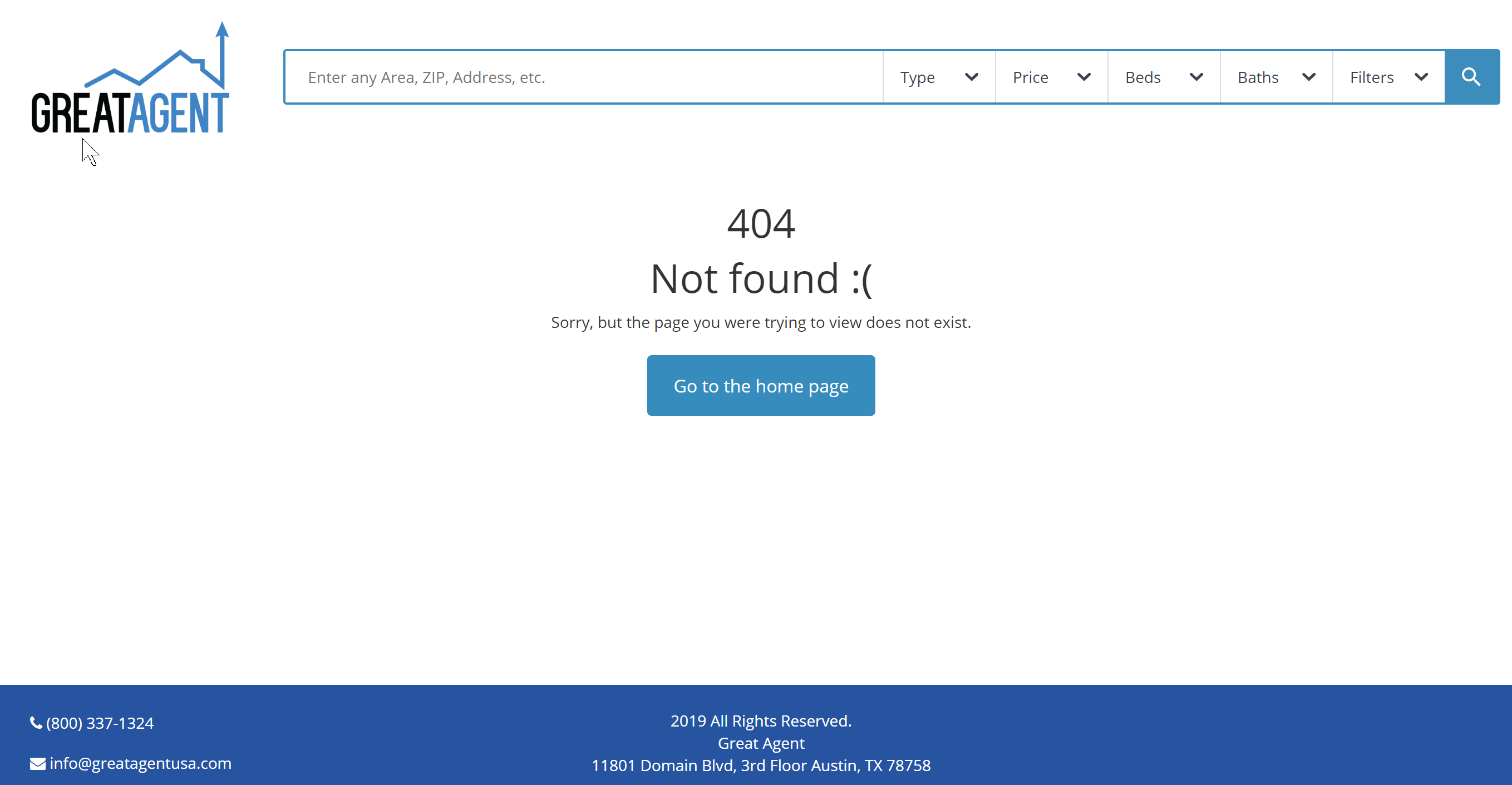
7. Most significant bug fixes and improvements:
- Logo presentation is consistent across all places it's used
- Voice messages are now displayed on a lead's timeline in the proper way
- Leads with overdue tasks were not correctly displayed in the Lead Command Center
- Improvements to CSV file importing
- Acreage numbers were not displaying correctly in some cases
- Other minor improvements across the entire system
Comments
0 comments
Please sign in to leave a comment.