With enhanced property images, a new feature releasing on or before November 18, 2018, the agent can maximize their number of appointments by texting the consumer a hyper-personalized text message. This message doesn't contain a URL, since most consumers perceive links as potentially dangerous.
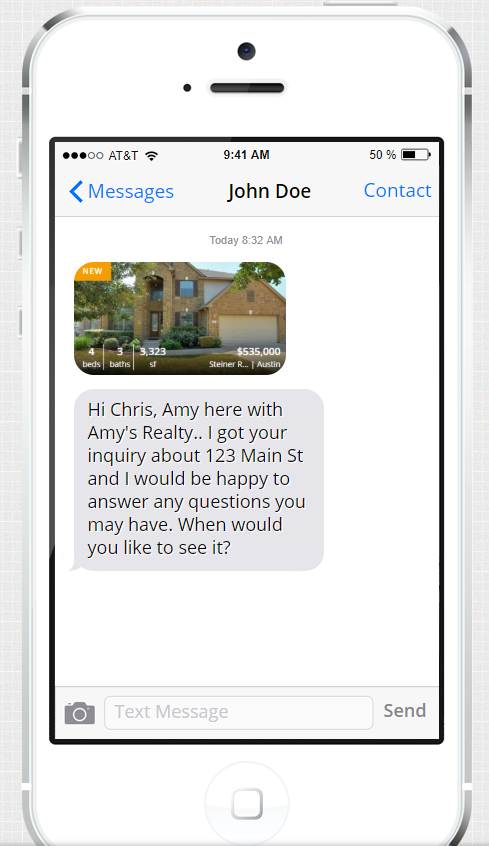
When the client clicks on the image on their iPhone or Android device, the picture zooms, allowing them to investigate the image in more detail and develop more informed sentiments about the property.
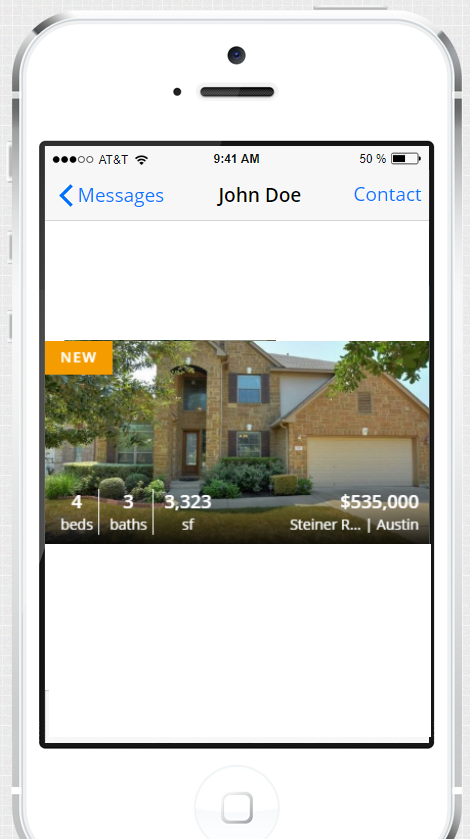
Action Plan editing enables agents to send such messages. Learn more about Action Plans.
While editing a step of the Action Plan, select 'Send Smart Text' from the drop-down list of Actions.
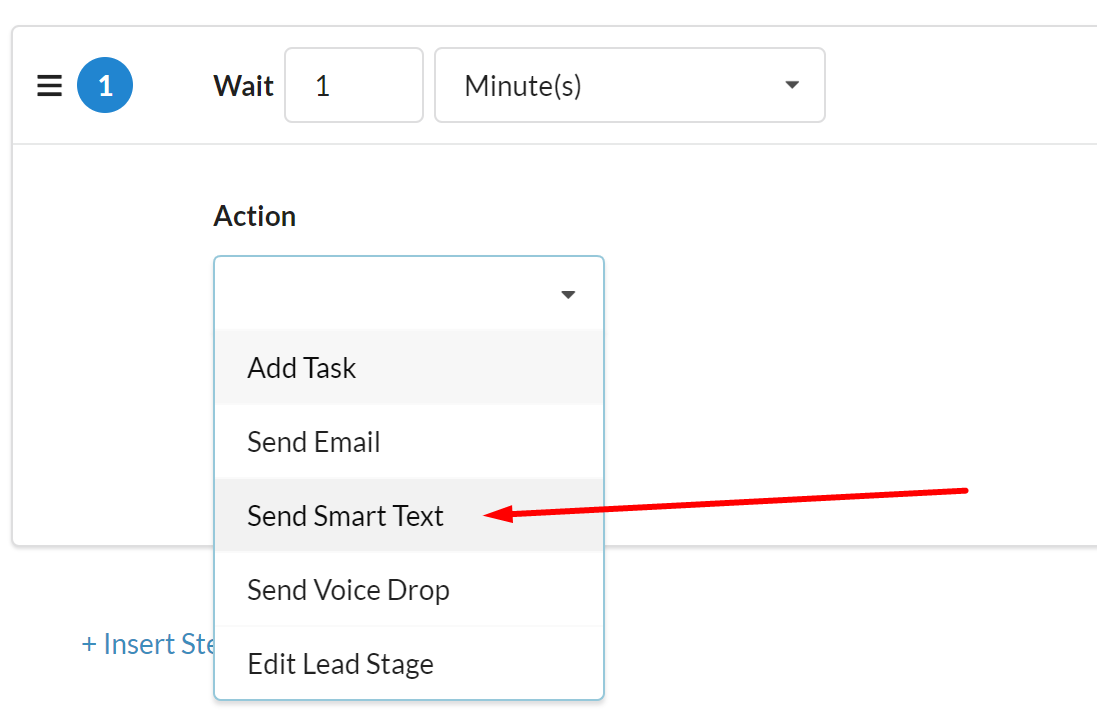
The next step is to select the name of the agent from which the message will be sent. It can either be the current assigned agent or another specific agent's name.
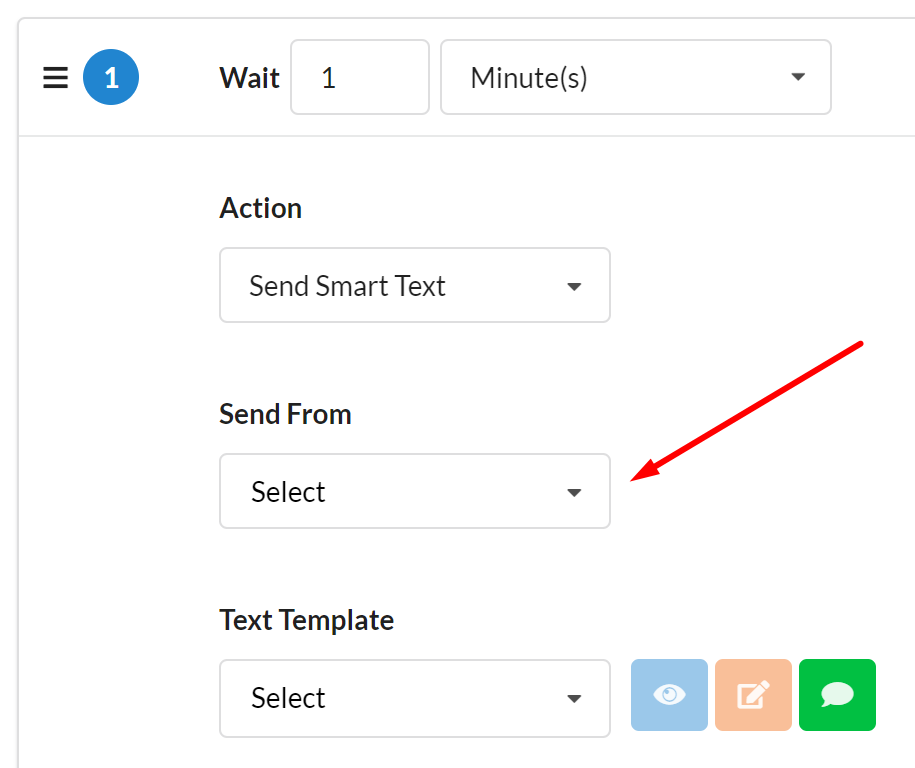
After assigning an agent, select the pre-made Text Template and click the 'Edit template' button...
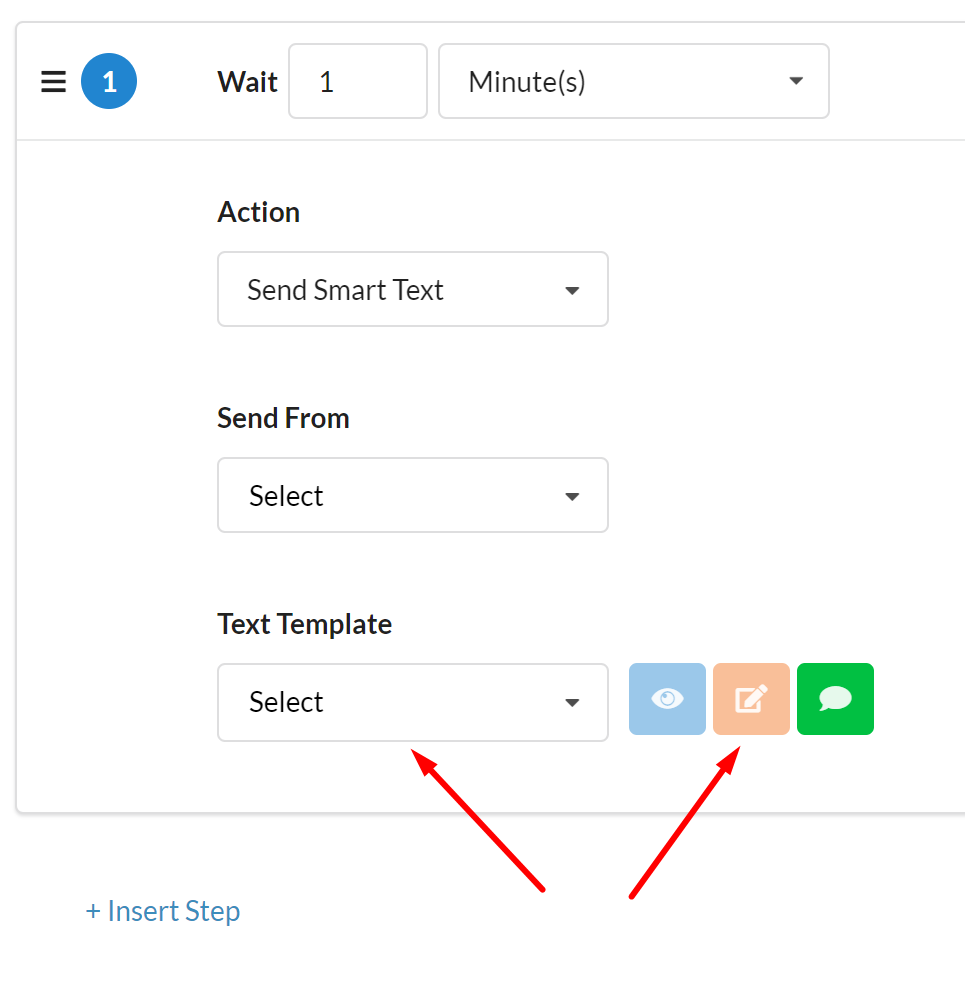
...or click the 'Add template' button.
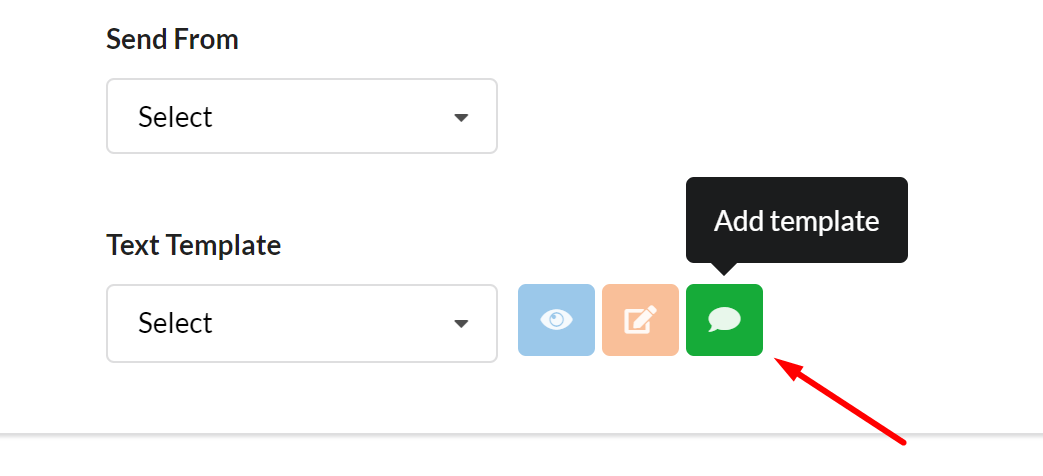
The template editing window will appear.
In addition to filling out the main fields (more about creating templates), enable the switch at the bottom of the window. This includes the relevant image in the message.
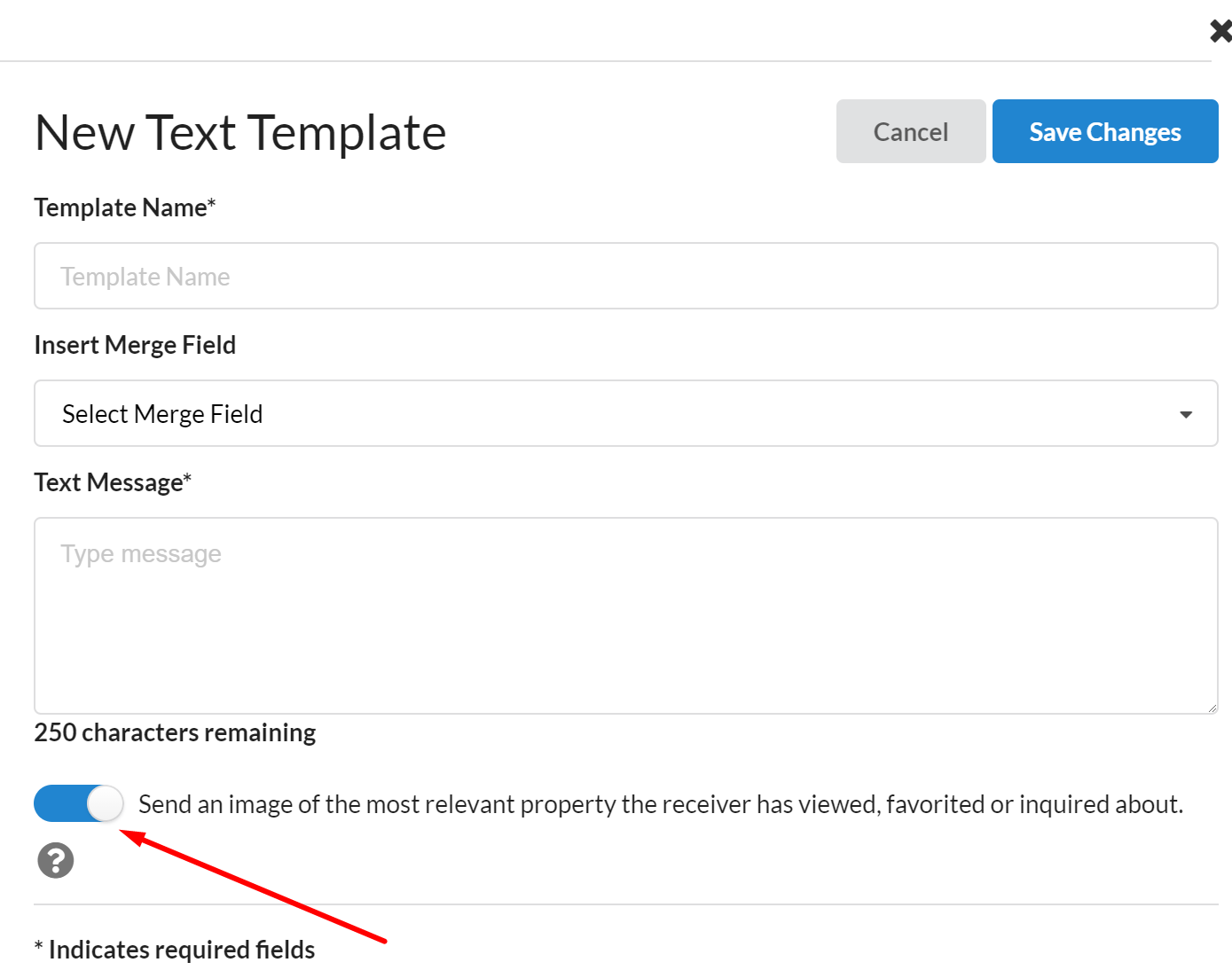
All done! Now the consumer will receive a personalized and nonthreatening text message offering a more detailed glimpse of their potential property.
Comments
0 comments
Please sign in to leave a comment.