1. At the login page click on 'Forgot Password?' link:
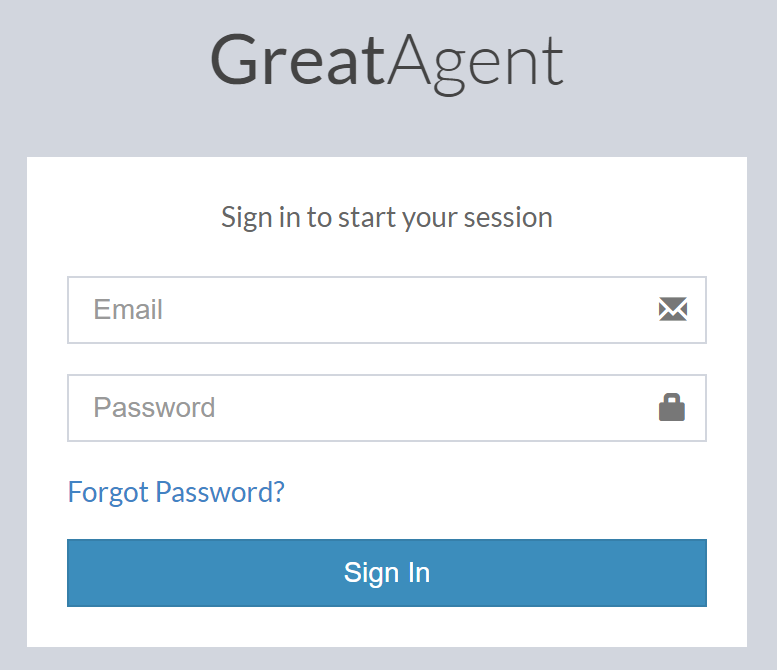
2. Enter your valid email address (being used as the login) to the text field presented and press 'Send Reset Instructions':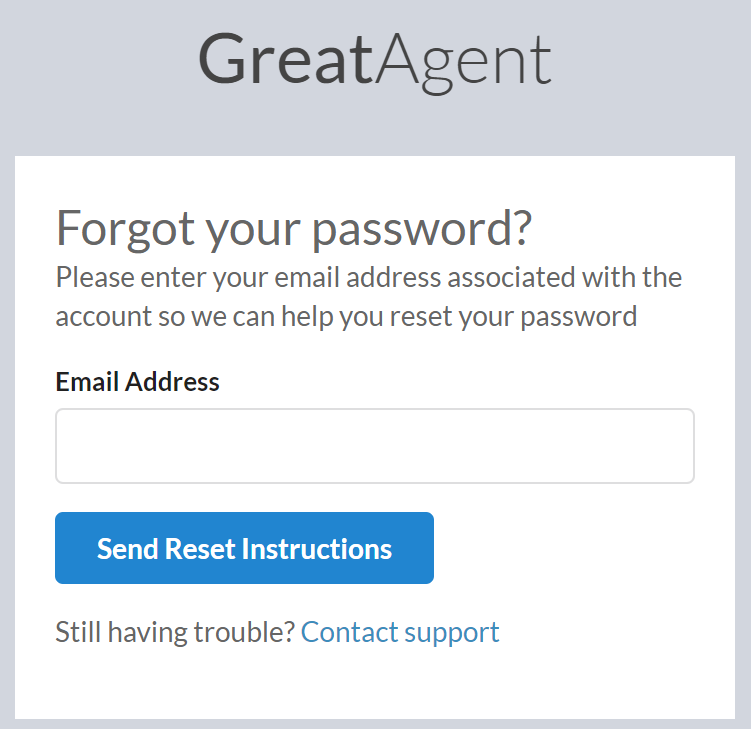
3. The resetting instructions will be sent to your mailbox and you will see the following message:
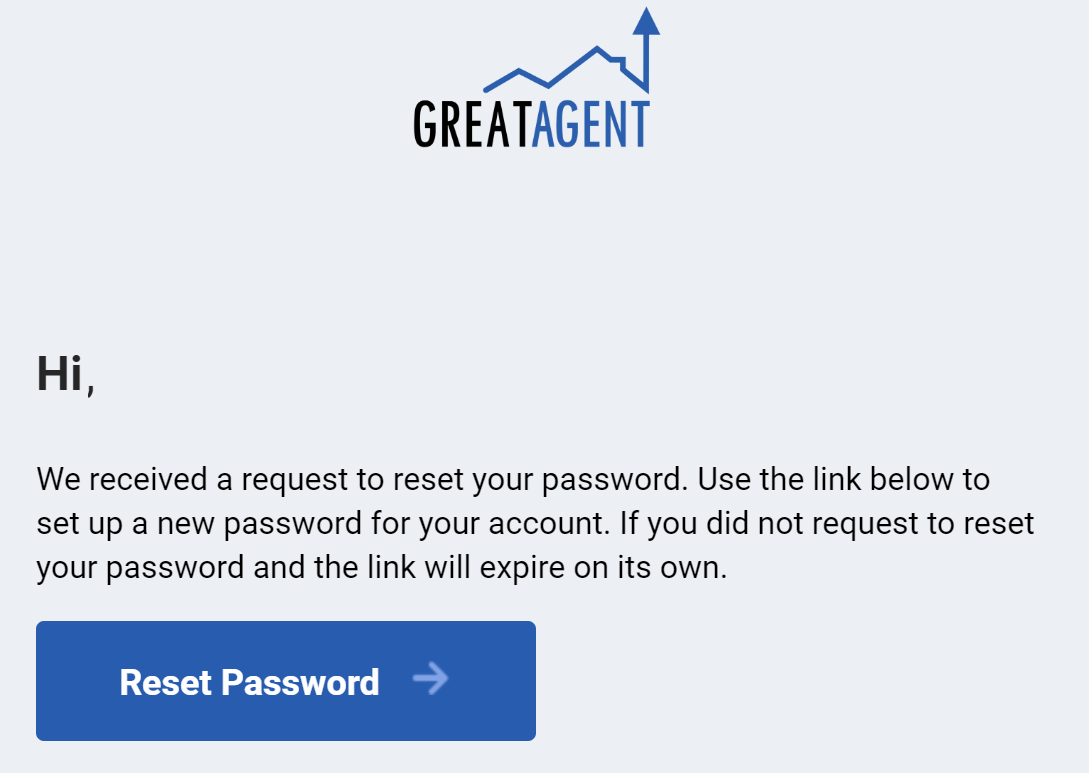
4. Press the 'Reset Password' button and you will be forwarded to the resetting page: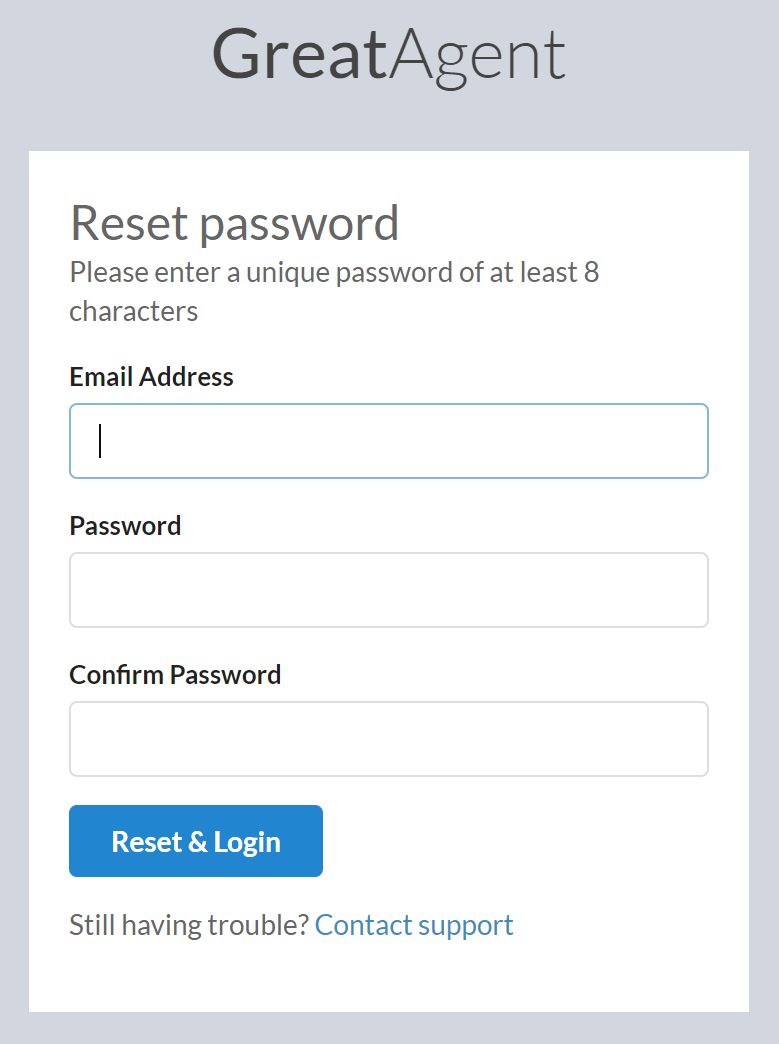
5. Enter your email address and a new password (twice) and press the 'Reset & Login'.
6. You will be logged in with the new password.
7. All done.
Comments
0 comments
Please sign in to leave a comment.