You may have noticed this new switch next to your virtual number and your connected emails in your Settings! This setting allows you to decide whether you want your emails to your leads to be visible to others that have access to that lead.
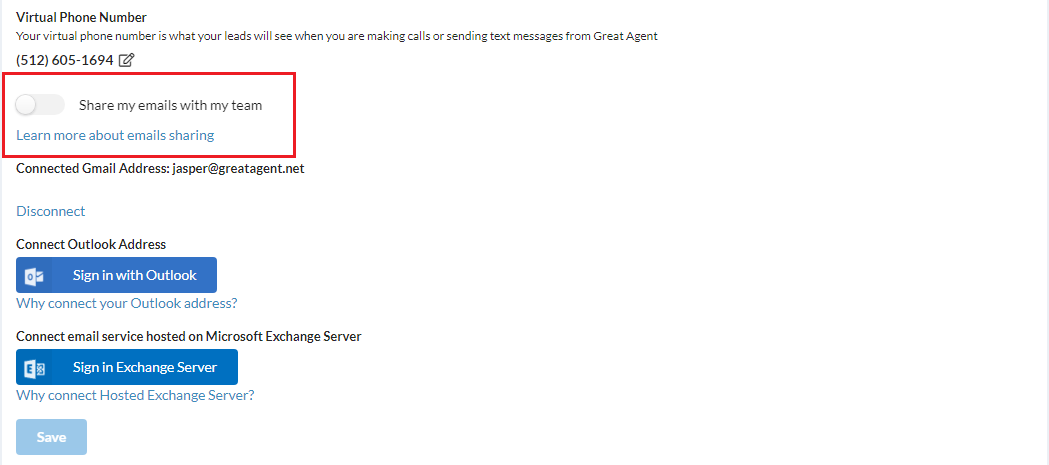
This option is defaulted to the 'off' position for all users in the interest of privacy. When this setting is in the 'off' position, any other user with access to one of your leads will see a message similar to this in place of your email text:
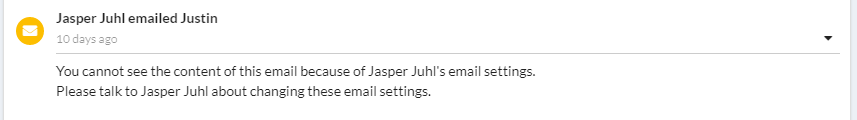
If the setting to share emails with your team is set to the 'on' position, then any other agent with access to one of your leads, will be able to see your emails to the lead.
If you decide to activate this setting, be sure to click the Save button once the switch has been flipped!
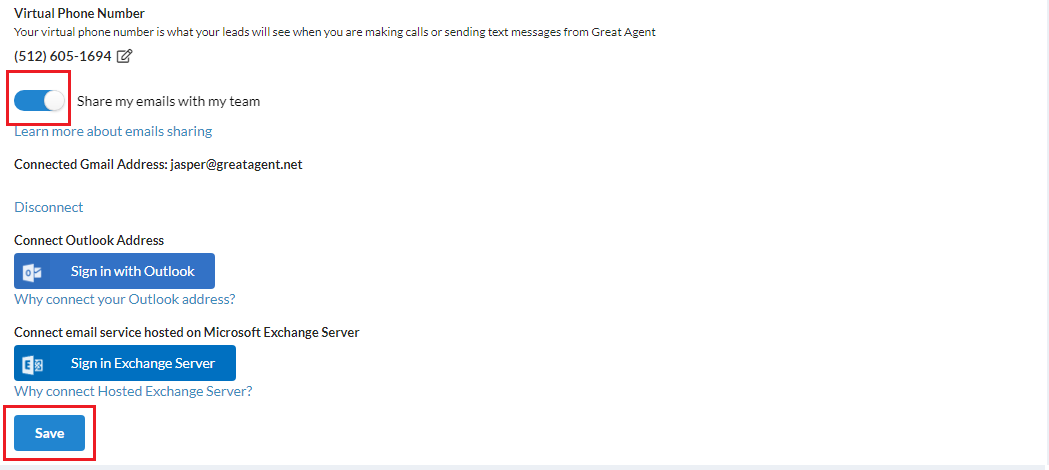
Comments
0 comments
Please sign in to leave a comment.